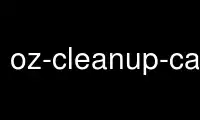
This is the command oz-cleanup-cache that can be run in the OnWorks free hosting provider using one of our multiple free online workstations such as Ubuntu Online, Fedora Online, Windows online emulator or MAC OS online emulator
PROGRAM:
NAME
oz-cleanup-cache - tool to remove cached oz data
SYNOPSIS
oz-cleanup-cache [OPTIONS]
DESCRIPTION
This is a tool to remove all of the data that Oz has cached. Because the data that Oz
caches can grow fairly large, it may be worthwhile to periodically clean it up. This is a
simple script to do so. Note that if you do cleanup the Oz cache, subsequent operating
system installs will be slower since Oz will have to re-download the installation media.
OPTIONS
-c <config>
Get the configuration from config file config, instead of the default
/etc/oz/oz.cfg. If neither one exists, Oz will use sensible defaults. The config
file is in standard ini format; for an explanation of the sections and keys, see
the CONFIGURATION FILE section.
-d <loglevel>
Turn on debugging output to level loglevel. The log levels are:
0 - errors only (this is the default)
1 - errors and warnings
2 - errors, warnings, and information
3 - all messages
4 - all messages, prepended with the level and classname
-h Print a short help message.
CONFIGURATION FILE
The Oz configuration file is in standard INI format with several sections. If any section
or configuration key is missing, Oz will use a sensible default. For true/false
configuration keys, the values of "true", "True", "yes", or "Yes" can be used to turn the
option on, and "false", "False", "no", or "No" can be used to turn the behavior off. The
configuration file should have the following form:
[paths]
output_dir = /var/lib/libvirt/images
data_dir = /var/lib/oz
screenshot_dir = .
sshprivkey = /etc/oz/id_rsa-icicle-gen
[libvirt]
uri = qemu:///system
type = kvm
bridge_name = virbr0
cpus = 1
memory = 1024
image_type = raw
[cache]
original_media = yes
modified_media = no
jeos = no
[icicle]
safe_generation = no
The paths section defines the paths that Oz will use for storing data. The output_dir key
describes where to store the images after they are built, and the data_dir key describes
where to cache install media and use temporary storage. Both locations must have a decent
amount of free disk space in order for Oz to work properly. The screenshot_dir key
describes where to store screenshots of failed installs. The sshprivkey key describes
where the ssh keys are stored, which are required by Oz to do customization of the image.
The libvirt section allows some manipulation of how Oz uses libvirt. The uri key
describes the libvirt URI to use to do the guest installation. The type key defines what
type of virtualization to use. The bridge_name key defines which bridge Oz should place
the guests that it launches on. The cpus key defines how many cpus should be used inside
the virtual machine. The memory key defines how much memory (in megabytes) should be used
inside the virtual machine. The image_type key defines which output disk type should be
used; this can be any value that libvirt supports.
The cache section allows some manipulation of how Oz caches data. The caching of data in
Oz is a tradeoff between installation time and storage space. The original_media key
tells Oz to cache the original installation media so that it does not have to download it
the next time an install for the same operating system is requested. The modified_media
key tells Oz to cache the oz-modified installation media so that it does not have to
download and modify it the next time an install for the same operating system is
requested. The jeos key tells Oz to cache the installed operating system after
installation. This can significantly speed up subsequent installation of the same
operating system, with the additional downside of the operating system getting out-of-date
with respect to security updates. Use with care.
The icicle section allows some manipulation of how Oz generates ICICLE output. ICICLE is
a package manifest that can optionally be generated at the end of installs. The
safe_generation key controls whether Oz uses a throwaway overlay file while generating the
ICICLE. If it is set to "no" (the default), then Oz will boot up the guest at the end of
the install and run the appropriate commands to generate the ICICLE. If it is set to
"yes", then Oz will use a throwaway overlay file while generating the ICICLE. After the
ICICLE is generated, Oz will delete the backing file, leaving the original disk image
pristine.
Use oz-cleanup-cache online using onworks.net services
