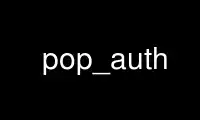
This is the command popauth that can be run in the OnWorks free hosting provider using one of our multiple free online workstations such as Ubuntu Online, Fedora Online, Windows online emulator or MAC OS online emulator
PROGRAM:
NAME
popauth - manage pop3 authentication database
SYNOPSIS
popauth [OPTION...]
DESCRIPTION
GNU popauth -- manage pop3 authentication database
Actions are:
-a, --add
add user
-c, --create
create the DBM from a plaintext file
-d, --delete
delete user's record
-l, --list
list the contents of DBM file
-m, --modify
modify user's record (change password)
Default action is:
For root: --list For a user: --modify --user <username>
Options are:
--compatibility
backward compatibility mode
-f, --file=FILE
read input from FILE (default stdin)
-o, --output=FILE
direct output to file
-p, --password=STRING
specify user's password
-P, --permissions=PERM
force given permissions on the database
-u, --user=USERNAME
specify user name
Common options
--config-file=FILE, --rcfile=FILE
load this configuration file
--config-help
show configuration file summary
--config-lint, --rcfile-lint
check configuration file syntax and exit
--config-verbose, --rcfile-verbose
verbosely log parsing of the configuration files
--no-site-config, --no-site-rcfile
do not load site configuration file
--no-user-config, --no-user-rcfile
do not load user configuration file
--set=PARAM=VALUE
set configuration parameter
--show-config-options
show compilation options
-?, --help
give this help list
--usage
give a short usage message
-V, --version
print program version
Mandatory or optional arguments to long options are also mandatory or optional for any
corresponding short options.
REPORTING BUGS
Report bugs to: <bug-mailutils@gnu.org>
GNU Mailutils home page: <http://mailutils.org>
General help using GNU software: <http://www.gnu.org/gethelp/>
COPYRIGHT
Copyright © 2007-2015 Free Software Foundation, inc. License GPLv3+: GNU GPL version 3 or
later <http://gnu.org/licenses/gpl.html>
This is free software: you are free to change and redistribute it. There is NO WARRANTY,
to the extent permitted by law.
Database formats: kc Default database location: /etc/apop.db
Use popauth online using onworks.net services
