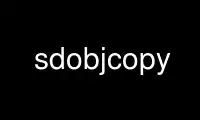
This is the command sdobjcopy that can be run in the OnWorks free hosting provider using one of our multiple free online workstations such as Ubuntu Online, Fedora Online, Windows online emulator or MAC OS online emulator
PROGRAM:
NAME
sdobjcopy - copy and translate object files. A part of SDCC
SYNOPSIS
sdobjcopy [option(s)] in-file [out-file]
DESCRIPTION
Copies a binary file, possibly transforming it in the process The options are:
-I --input-target <bfdname>
Assume input file is in format <bfdname>
-O --output-target <bfdname>
Create an output file in format <bfdname>
-B --binary-architecture <arch>
Set output arch, when input is arch-less
-F --target <bfdname>
Set both input and output format to <bfdname>
--debugging
Convert debugging information, if possible
-p --preserve-dates
Copy modified/access timestamps to the output
-D --enable-deterministic-archives
Produce deterministic output when stripping archives
-U --disable-deterministic-archives
Disable -D behavior (default)
-j --only-section <name>
Only copy section <name> into the output
--add-gnu-debuglink=<file>
Add section .gnu_debuglink linking to <file>
-R --remove-section <name>
Remove section <name> from the output
-S --strip-all
Remove all symbol and relocation information
-g --strip-debug
Remove all debugging symbols & sections
--strip-dwo
Remove all DWO sections
--strip-unneeded
Remove all symbols not needed by relocations
-N --strip-symbol <name>
Do not copy symbol <name>
--strip-unneeded-symbol <name>
Do not copy symbol <name> unless needed by
relocations
--only-keep-debug
Strip everything but the debug information
--extract-dwo
Copy only DWO sections
--extract-symbol
Remove section contents but keep symbols
-K --keep-symbol <name>
Do not strip symbol <name>
--keep-file-symbols
Do not strip file symbol(s)
--localize-hidden
Turn all ELF hidden symbols into locals
-L --localize-symbol <name>
Force symbol <name> to be marked as a local
--globalize-symbol <name>
Force symbol <name> to be marked as a global
-G --keep-global-symbol <name>
Localize all symbols except <name>
-W --weaken-symbol <name>
Force symbol <name> to be marked as a weak
--weaken
Force all global symbols to be marked as weak
-w --wildcard
Permit wildcard in symbol comparison
-x --discard-all
Remove all non-global symbols
-X --discard-locals
Remove any compiler-generated symbols
-i --interleave [<number>]
Only copy N out of every <number> bytes
--interleave-width <number>
Set N for --interleave
-b --byte <num>
Select byte <num> in every interleaved block
--gap-fill <val>
Fill gaps between sections with <val>
--pad-to <addr>
Pad the last section up to address <addr>
--set-start <addr>
Set the start address to <addr>
{--change-start|--adjust-start} <incr>
Add <incr> to the start address
{--change-addresses|--adjust-vma} <incr>
Add <incr> to LMA, VMA and start addresses
{--change-section-address|--adjust-section-vma} <name>{=|+|-}<val>
Change LMA and VMA of section <name> by <val>
--change-section-lma <name>{=|+|-}<val>
Change the LMA of section <name> by <val>
--change-section-vma <name>{=|+|-}<val>
Change the VMA of section <name> by <val>
{--[no-]change-warnings|--[no-]adjust-warnings}
Warn if a named section does not exist
--set-section-flags <name>=<flags>
Set section <name>'s properties to <flags>
--add-section <name>=<file>
Add section <name> found in <file> to output
--rename-section <old>=<new>[,<flags>] Rename section <old> to <new>
--long-section-names {enable|disable|keep}
Handle long section names in Coff objects.
--change-leading-char
Force output format's leading character style
--remove-leading-char
Remove leading character from global symbols
--reverse-bytes=<num>
Reverse <num> bytes at a time, in output sections with content
--redefine-sym <old>=<new>
Redefine symbol name <old> to <new>
--redefine-syms <file> --redefine-sym for all symbol pairs
listed in <file>
--srec-len <number>
Restrict the length of generated Srecords
--srec-forceS3
Restrict the type of generated Srecords to S3
--strip-symbols <file> -N for all symbols listed in <file>
--strip-unneeded-symbols <file>
--strip-unneeded-symbol for all symbols listed
in <file>
--keep-symbols <file> -K for all symbols listed in <file>
--localize-symbols <file> -L for all symbols listed in <file>
--globalize-symbols <file> --globalize-symbol for all in <file>
--keep-global-symbols <file> -G for all symbols listed in <file>
--weaken-symbols <file> -W for all symbols listed in <file>
--alt-machine-code <index>
Use the target's <index>'th alternative machine
--writable-text
Mark the output text as writable
--readonly-text
Make the output text write protected
--pure Mark the output file as demand paged
--impure
Mark the output file as impure
--prefix-symbols <prefix>
Add <prefix> to start of every symbol name
--prefix-sections <prefix>
Add <prefix> to start of every section name
--prefix-alloc-sections <prefix>
Add <prefix> to start of every allocatable
section name
--file-alignment <num>
Set PE file alignment to <num>
--heap <reserve>[,<commit>]
Set PE reserve/commit heap to <reserve>/ <commit>
--image-base <address>
Set PE image base to <address>
--section-alignment <num>
Set PE section alignment to <num>
--stack <reserve>[,<commit>]
Set PE reserve/commit stack to <reserve>/ <commit>
--subsystem <name>[:<version>]
Set PE subsystem to <name> [& <version>]
--compress-debug-sections
Compress DWARF debug sections using zlib
--decompress-debug-sections
Decompress DWARF debug sections using zlib
-v --verbose
List all object files modified
@<file>
Read options from <file>
-V --version
Display this program's version number
-h --help
Display this output
--info List object formats & architectures supported
/usr/bin/sdobjcopy: supported targets: asxxxx srec symbolsrec binary ihex
REPORTING BUGS
Report bugs to <http://sourceforge.net/tracker/?group_id=599@report_bugs_to@atid=100599>
COPYRIGHT
Copyright 2012 Free Software Foundation, Inc. This program is free software; you may
redistribute it under the terms of the GNU General Public License version 3 or (at your
option) any later version. This program has absolutely no warranty.
Use sdobjcopy online using onworks.net services
