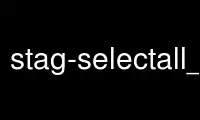
This is the command stag-selectall_xmlp that can be run in the OnWorks free hosting provider using one of our multiple free online workstations such as Ubuntu Online, Fedora Online, Windows online emulator or MAC OS online emulator
PROGRAM:
NAME
stag-selectall_xml - Query all elements from database with an XML output
SYNOPSIS
stag-selectall_xml [-d <dbi>] [-f file of sql] [-nesting|n <nesting>] SQL
DESCRIPTION
This script will query a database using either SQL provided by the script user, or using
an SQL templates; the query results will be turned into XML using the DBIx::DBStag module.
The nesting of the XML can be controlled by the DBStag SQL extension "USE NESTING..."
EXAMPLES
stag-selectall_xml -d "dbi:Pg:dbname=mydb;host=localhost"\
"SELECT * FROM a NATURAL JOIN b"
TEMPLATES
A parameterized SQL template (canned query) can be used instead of specifying the full SQL
For example:
stag-selectall_xml -d genedb /genedb-gene gene_symbol=Adh
Or:
stag-selectall_xml -d genedb /genedb-gene Adh
Or:
stag-selectall_xml -d genedb /genedb-gene gene_symbol@=Adh,dpp,bam,indy
A template is indicated by the syntactic shorthand of using a slash to precede the
template name; in this case the template is called genedb-gene. the -t option can also be
used.
All the remaining arguments are passed in as SQL template parameters. They can be passed
in as either name=value pairs, or as a simple list of arguments which get passed into the
template in order
To use templates, you should have the environment variable DBSTAG_TEMPLATE_DIRS set. See
DBIx::DBStag for details.
LISTING AVAILABLE TEMPLATES FOR A DB
stag-selectall_xml -d mydb -h
LISTING VARIABLES FOR A TEMPLATE
stag-selectall_xml /genedb-gene -h
ENVIRONMENT VARIABLES
DBSTAG_DBIMAP_FILE
A file containing configuration details for local databases
DBSTAG_TEMPLATE_DIRS
list of directories (separated by :s) to be searched when templates are requested
COMMAND LINE ARGUMENTS
-h|help
shows this page if no other arguments are given
if a template is specified, gives template details
if a db is specified, lists templates for that db
use in conjunction with -v for full descriptions
-d|dbname DBNAME
this is either a full DBI locator string (eg dbi:Pg:dbname=mydb;host=localhost) or it
can also be a shortened "nickname", which is then looked up in the file pointed at by
the environment variable DBSTAG_DBIMAP_FILE
-u|user USER
database user identity
-p|password PASS
database password
-f|file SQLFILE
this is a path to a file containing SQL that will be executed, as an alternative to
writing the SQL on the command line
-n|nesting NESTING-EXPRESSIONS
a bracketed expression indicating how to the resulting objects/XML should be nested.
See DBIx::DBStag for details.
-t|template TEMPLATE-NAME
the name of a template; see above
-wh|where WHERE-CLAUSE
used to override the WHERE clause of the query; useful for combining with templates
You can append to an existing where clause by using the prefix +
-s|select SELECT-COLS
used to override the SELECT clause of the query; useful for combining with templates
-rows
sometimes it is preferable to return the results as a table rather than xml or a
similar nested structure. specifying -rows will fetch a table, one line per row, and
columns separated by tabs
-pre SQL
a piece of SQL is that is executed immediately before the main query; e.g.:
-pre "SET search_path=myschema,public"
-o|out FILE
a file to output the results to
-w|writer WRITER
writer class; can be any perl class, or one of these
xml [default]
sxpr
lisp S-Expressions
itext
indented text
-color
shows results in color (sxpr and itext only)
-show
will show the parse of the SQL statement
Use stag-selectall_xmlp online using onworks.net services
