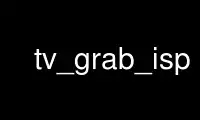
This is the command tv_grab_isp that can be run in the OnWorks free hosting provider using one of our multiple free online workstations such as Ubuntu Online, Fedora Online, Windows online emulator or MAC OS online emulator
PROGRAM:
NAME
tv_grab_is - Grab TV listings for Iceland.
SYNOPSIS
tv_grab_is --help
tv_grab_is [--config-file FILE] --configure [--gui OPTION]
tv_grab_is [--config-file FILE] [--output FILE] [--days N]
[--offset N] [--quiet]
tv_grab_is --capabilities
tv_grab_is --version
DESCRIPTION
Output TV listings for several channels available in Iceland.
First run tv_grab_is --configure to choose, which channels you want to download. Then
running tv_grab_is with no arguments will output listings in XML format to standard
output.
--configure Prompt for which channels, and write the configuration file.
--config-file FILE Set the name of the configuration file, the default is
~/.xmltv/tv_grab_is.conf. This is the file written by --configure and read when grabbing.
--gui OPTION Use this option to enable a graphical interface to be used. OPTION may be
'Tk', or left blank for the best available choice. Additional allowed values of OPTION
are 'Term' for normal terminal output (default) and 'TermNoProgressBar' to disable the use
of Term::ProgressBar.
--output FILE Write to FILE rather than standard output.
--days N Grab N days. The default is as many as the source carries.
--offset N Start N days in the future. The default is to start from today.
--quiet Suppress the progress messages normally written to standard error.
--capabilities Show which capabilities the grabber supports. For more information, see
<http://wiki.xmltv.org/index.php/XmltvCapabilities>
--version Show the version of the grabber.
--help Print a help message and exit.
Use tv_grab_isp online using onworks.net services
