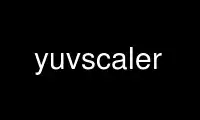
This is the command yuvscaler that can be run in the OnWorks free hosting provider using one of our multiple free online workstations such as Ubuntu Online, Fedora Online, Windows online emulator or MAC OS online emulator
PROGRAM:
NAME
yuvscaler - UPscales or DOWNscales a YUV4MPEG2 stream to a specified format
SYNOPSIS
yuvscaler [-I input_keyword] [-M mode_keyword] [-O output_keyword] [-n p|s|n] [-v 0-2]
[-h]
DESCRIPTION
yuvscaler is a general (UP or DOWN) scaling utility that is provided to allow conversion
between different video formats. It reads in a YUV4MPEG2 format stream from stdin (such as
that produced by lav2yuv) and outputs such stream to stdout (e.g. to be consumed by
mpeg2enc). The most common use of yuvscaler is to generate input suitable for MPEG
encoding to VCD or SVCD formats using mpeg2enc(1).
yuvscaler will automatically take into account PAL/SECAM and NTSC format, as well as
widescreen (16:9) format and interlacing. Use of yuvscaler was designed to be
straightforward.
EXAMPLES
VCD encoding:
lav2yuv my-file.avi | yuvscaler -O VCD | mpeg2enc -f 1 -o vcd.%d.m1v
SVCD encoding:
lav2yuv my-file.qt | yuvscaler -O SVCD | mpeg2enc -f 4 -o svcd.%d.m2v
Encoding anamorphic 16:9 as letterboxed VCD:
lav2yuv my-ana16-9.eli | yuvscaler -M WIDE2VCD | mpeg2enc -f 1 -o letterbox_vcd.%d.m1v
Encoding anamorphic 16:9 as letterboxed SVCD:
lav2yuv my-ana16-9.eli | yuvscaler -M WIDE2STD -O SVCD | mpeg2enc -f 4 -o
letterbox_svcd.%d.m2v
Encoding anamorphic 16:9 as letterboxed DVD:
lav2yuv my-ana16-9.eli | yuvscaler -M WIDE2STD -O DVD | mpeg2enc -f 8 -o
letterbox_dvd.%d.m2v
OPTIONS
-I input_keyword
Specifies input processing options. Input options may be combined by using
multiple -I flags. Possible input_keywords are:
USE_WidthxHeight+WidthOffset+HeightOffset to select a useful area of the input
frame (all multiple of 2, Height and HeightOffset multiple of 4 if interlaced), the
rest of the image being discarded
ACTIVE_WidthxHeight+WidthOffset+HeightOffset to select an active area of the input
frame (all multiple of 2, Height and HeightOffset multiple of 4 if interlaced), the
rest of the image being made black
-M mode_keyword
Sets the scaling mode options. Scaling mode options can be combined by giving
several -M flags. Possible are:
BICUBIC - to use the (Mitchell-Netravalli) high-quality bicubic upsacling and/or
downscaling algorithm
RESAMPLE - to use a classical resampling algorithm -only for downscaling- that goes
much faster than bicubic. For coherence reason, yuvscaler will use RESAMPLE if only
downscaling is necessary, BICUBIC if not.
WIDE2STD - convert widescreen anamorphic (16:9) input video into letterboxed (4:3),
generating necessary black lines. Note that for MPEG applications if your player
can properly decode anamorphic video you may wish to leave the video unscaled and
simply specify the approprate format during MPEG encoding (see mpeg2enc(1)).
RATIO_WidthIn_WidthOut_HeightIn_HeightOut to specified scaling ratios of
WidthIn/WidthOut for width and HeightIN/HeightOut for height to be applied to the
useful area. The output frames that result from scaling can have a different format
than the output format specified using -O options(s). In this case, yuvscaler
automatically generate necessary black lines and columns and/or skips necessary
lines and columns to center the scaled image in the output frame.
WIDE2VCD to scale anamorphic widescreen (16:9) frames into letterboxed VCD format
(equivalent to -M WIDE2STD -O VCD).
FASTVCD to transcode full sized frames to VCD (equivalent to -M RATIO_2_1_2_1 -O
VCD, see below).
FAST_WIDE2VCD to transcode full-sized anamorphic (16:9) frames to letter-boxed VCD
(equivalent to -M WIDE2STD -M RATIO_2_1_2_1 -O VCD, see below).
NO_HEADER to suppress stream header generation on output
MMX to use MMX functions for BICUBIC scaling (experimental feature!!)
-O output_keyword
Sets the output frame format options. Output format options can be combined by
giving several -O flags. By default, output frames size will be the same as input
frame sizes, as well as output frames interlacing if coherent with output keyword
specification which prevails, top_first if not.
MONOCHROME to generate monochrome frames on output. Chrominance information for
the scaled pixels is set neutral (white). MPEG encoding of black and white video
will be both inefficient and show annonying chrominance artifacts unless this is
done.
VCD to generate VCD compliant frames on output (taking care of PAL and NTSC
standards). Non-interlaced output.
SVCD to generate SVCD compliant frames on output (taking care of PAL and NTSC
standards). Top-field-first interlaced frames.
DVD to generate DVD compliant frames on output (taking care of PAL and NTSC
standards). Top-field-first interlaced frames.
SIZE_WidthxHeight to generate frames of size WidthxHeight on output (multiple of 4)
If VCD, SVCD or DVD keywords are not used, output interlacing is taken of the same
type as input. By default, output frames size will be the same as input frame size.
-n p|s|n
(usually not necessary) if norm could not be determined from data flux, specifies
the OUTPUT norm for VCD/SVCD (p=pal,s=secam,n=ntsc).
-v 0|1|2
Specifies the degree of verbosity: 0=quiet, 1=normal, 2=verbose/debug
-h Prints a summary of command line syntax.
Note: The most useful downscaling ratios are handled using dedicated optimised scaling
routines. They are:
RATIO_WidthIn_WidthOut_2_1 => Full-sized frame to VCD downscaling
RATIO_3_2_1_1 => Full-sized frame to SVCD downscaling
RATIO_1_1_4_3 => WIDE2STD downscaling mode
RATIO_WidthIn_WidthOut_1_1 => downscaling only concerns width, not height
RATIO_1_1_HeightIn_HeightOut => downscaling only concerns height, not width
RATIO_2_1_2_1 => FASTVCD, slightly width distorted (real ratio 45 to 22) but faster
full-sized frame to VCD downscaling (-M RATIO_2_1_2_1 -O VCD)
RATIO_WidthIn_WidthOut_8_3 => specific to WIDE2VCD downscaling (-M WIDE2STD -O VCD)
RATIO_2_1_8_3 => specific to (slighly distorted) FAST_WIDE2VCD downscaling (-M
WIDE2STD -M RATIO_2_1_2_1 -O VCD)
RATIO_1_1_1_1 => copy useful input part of possible several files into output
frames
Use yuvscaler online using onworks.net services
