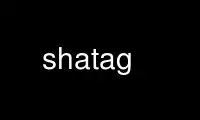
This is the command shatag that can be run in the OnWorks free hosting provider using one of our multiple free online workstations such as Ubuntu Online, Fedora Online, Windows online emulator or MAC OS online emulator
PROGRAM:
NAME
shatag - tag files with their SHA-256 checksums
SYNOPSIS
shatag [-fhlLqrtuv0] [-d DATABASE] [-n NAME] [-R NAME]... [FILES]...
DESCRIPTION
shatag is a tool for computing and caching SHA-256 file checksums, and efficiently search
for identical file across systems. Checksums are stored using the POSIX Extended
Attributes filesystem facility, and are preserved when files are moved or renamed.
Checksums can be fetched from a remote host and stored in an sqlite database for fast
lookups.
OPTIONS
When invoked with no options, shatag just displays the cached, valid checksums. If no
files are specified, it applies to all non-hidden files in the current directory. The
output format is identical to the one of the sha256sum command.
-0, --null
Instead of outputting one record per line (like sha256sum does,) separate records
with null characters.
-d DATABASE, --database DATABASE
Set the path of the SQLite database to query when using -l , -L or -p (The default
path is $HOME/.shatagdb, overridable from the config file)
Instead of a file name, a PostgreSQL database can be specified with a prefix of
"pg:" followed by a psycopg2 DSN string, like:
"pg:dbname=shatag user=myuser password=mypassword host=192.168.1.3"
-f, --force
When running with -t or -u , recompute the checksum even if the file modification
time has not changed. If the old checksum differs, report the file as corrupted.
-h, --help
Displays the help message
-l, --lookup
Instead of displaying the checksums, look them up against the local database and
indicate if the file exists. A yellow - mark indicates that the file does not exist
somewhere else, a green = that the file exists at one or several remote locations,
a red + that the file has a duplicate on the local system, and a magenta * that the
file is empty.
-L, --lookup-verbose
Instead of displaying the checksums, look them up against the local database.
Print all the known remote locations for identical files.
-n NAME, --name NAME
Name of local storage (defaults to canonical local host name). This needs to be
correct if the local database contains entries for this own host.
-p, --put
Record found tags in the database, for duplicate detection.
-q, --quiet
Do not display the valid checksums when they are found.
-r, --recursive
Recurse trough subdirectories
-R NAME, --remote NAME
When using -l or -L , This is used to restrict the set of remote names to consider.
If present, other storages will be ignored.
-t, --tag
Compute new checksums for files that don't have one, or when it is outdated.
-u, --update
Recompute the outdated checksums only. Be aware that this can behave counter-
intuitively; outdated checksums will only exists for files that have been appended
to or partially modified. Many programs dealing with small files (some well-known
text editors, notably) will overwrite the whole file when saving, and the new file
will be lacking a checksum entirely. For these cases, use -t instead.
-v, --verbose
Report encoutered files that have an outated or missing checksum.
EXAMPLES
Retag a whole directory and record everything to the database:
shatag -pqrt .
Check files in the current directory for remote duplicates:
shatag -l
Show alternate locations for duplicates of a single file:
shatag -L somefile
Use shatag online using onworks.net services
