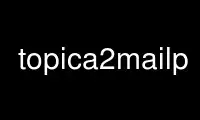
এটি হল topic2mailp কমান্ড যা আমাদের একাধিক বিনামূল্যের অনলাইন ওয়ার্কস্টেশন যেমন উবুন্টু অনলাইন, ফেডোরা অনলাইন, উইন্ডোজ অনলাইন এমুলেটর বা MAC OS অনলাইন এমুলেটর ব্যবহার করে OnWorks ফ্রি হোস্টিং প্রদানকারীতে চালানো যেতে পারে।
কার্যক্রম:
NAME এর
topic2mail - একটি টপিকা মেইলিং তালিকাকে একটি মেইল বক্সে রূপান্তর করুন
, USAGE
topic2mail [লগইন] [পাসওয়ার্ড] [ -d] [ -l] [ -s ] [-ই ]
বিকল্প
তালিকা-আইডি
তালিকার নাম
ডাকবাক্স
আপনি যে মেইলবক্সে মেইলটি পাঠাতে চান। স্বয়ংক্রিয়ভাবে বছর শুরু হবে এবং
মাস তাই
foo বিন্যাস
পরিণত হবে
foo-2004-10
ইত্যাদি ইত্যাদি
লগইন
আপনার লগইন ইমেল ঠিকানা.
আপনি যদি আপনার লগইন এবং পাসওয়ার্ড পাস না করেন তবে আপনি কিছু তালিকা পড়তে সক্ষম হবেন না।
পাসওয়ার্ড
আপনার পাসওয়ার্ড
আপনি যদি আপনার লগইন এবং পাসওয়ার্ড পাস না করেন তবে আপনি কিছু তালিকা পড়তে সক্ষম হবেন না।
-d
ডিবাগ - যেখানে উপযুক্ত সেখানে ডিবাগ বার্তা প্রিন্ট আউট করুন
-l
স্থানীয় - স্থানীয় পরীক্ষা ফাইল ব্যবহার করুন (পরীক্ষার জন্য, স্পষ্টতই)
-s
কোন মেইল অফসেট থেকে শুরু করতে হবে
-e
যা মেইল অফসেট শেষ করতে
onworks.net পরিষেবা ব্যবহার করে topic2mailp অনলাইন ব্যবহার করুন
