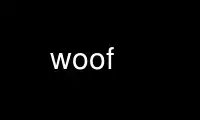
This is the command woof that can be run in the OnWorks free hosting provider using one of our multiple free online workstations such as Ubuntu Online, Fedora Online, Windows online emulator or MAC OS online emulator
PROGRAM:
NAME
woof - A small, simple, stupid webserver to share files
SYNOPSIS
woof [options] file
DESCRIPTION
woof is a tool to copy files between hosts. It can serve a specified file on HTTP,just for
a given number of times, and then shutdown. It can be easily used to share files across
the computers on a net, and given that the other ends should have just a browser, it can
share stuff between different operating system, or different devices (e.g.: a smartphone).
It can also show a simple html form in order to upload a file. commands.
OPTIONS
A summary of options is included below.
-h Show summary of options.
-i <ip_addr>
IP address to share the file
-p <port>
Port to be used to share the file
-c <count>
Number of times to share the file
-z <dir>
Used on a directory, it creates a tarball with gzip compression
-j <dir>
Used on a directory, it creates a tarball with bzip2 compression
-Z <dir>
Used on a directory, it creates a tarball with ZIP compression
-u <dir>
Used on a directory, it creates a tarball with no compression
-s Used to distribute woof itself
-U woof provides an upload form and allows uploading files
Use woof online using onworks.net services
