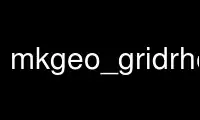
This is the command mkgeo_gridrheolef that can be run in the OnWorks free hosting provider using one of our multiple free online workstations such as Ubuntu Online, Fedora Online, Windows online emulator or MAC OS online emulator
PROGRAM:
NAME
mkgeo_grid -- build a strutured mesh of a parallelotope, in 1d, 2d or 3d
SYNOPSIS
mkgeo_grid options [nx [ny [nz]]]
EXAMPLE
The following command build a triangular based 2d 10x10 grid of the unit square:
mkgeo_grid -t 10 > square-10.geo
geo square-10.geo
or in one comand line:
mkgeo_grid -t 10 | geo -
DESCRIPTION
This command is usefull when testing programs on simple geometries. It avoid the
preparation of an input file for a mesh generator. The optional nx, ny and nz arguments
are integer that specifies the subdivision in each direction. By default nx=10, ny=nx and
nz=ny. The mesh files goes on standard output.
The command supports all the possible element types: edges, triangles, rectangles,
tetraedra, prisms and hexahedra.
ELEMENT TYPE OPTIONS
-e 1d mesh using edges.
-t 2d mesh using triangles.
-q 2d mesh using quadrangles (rectangles).
-T 3d mesh using tetraedra.
-P 3d mesh using prisms.
-H 3d mesh using hexahedra.
THE GEOMETRY
The geometry can be any [a,b] segment, [a,b]x[c,d] rectangle or [a,b]x[c,d]x[f,g]
parallelotope. By default a=c=f=0 and b=d=g=1, thus, the unit boxes are considered. For
instance, the following command meshes the [-2,2]x[-1.5, 1.5] rectangle:
mkgeo_grid -t 10 -a -2 -b 2 -c -1.5 -d 1.5 | geo -
-a float
-b float
-c float
-d float
-f float
-g float
BOUNDARY DOMAINS
-sides
-nosides
The boundary sides are representd by domains: left, right, top, bottom,front and
back.
-boundary
-noboundary
This option defines a domain named boundary that groups all sides. By default,
both sides and the whole boundary are defined as domains:
mkgeo_grid -t 10 > square.geo
geo square.geo
mkgeo_grid -t 10 -nosides > square.geo
geo square.geo
mkgeo_grid -t 10 -noboundary > square.geo
geo square.geo
mkgeo_grid -t 10 -noboundary -nosides > square.geo
geo square.geo
REGIONS
-region
-noregion
The whole domain is splitted into two subdomains: east and west, This option is
used for testing computations with subdomains (e.g. transmission problem; see the
user manual).
mkgeo_grid -t 10 -region | geo -
CORNERS
-corner
-nocorner
The corners (four in 2D and eight in 3D) are defined as OD-domains. This could be
usefull for some special boundary conditions.
mkgeo_grid -t 10 -corner | geo -
mkgeo_grid -T 5 -corner | geo -
COORDINATE SYSTEM OPTION
Most of rheolef codes are coordinate-system independant. The coordinate system is
specified in the geometry file `.geo'.
-zr
-rz the 2d mesh is axisymmetric: zr (resp. rz) stands when the symmetry is related to
the first (resp. second) coordinate.
FILE FORMAT OPTION
Use mkgeo_gridrheolef online using onworks.net services
