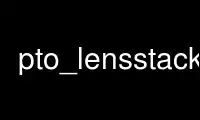
This is the command pto_lensstack that can be run in the OnWorks free hosting provider using one of our multiple free online workstations such as Ubuntu Online, Fedora Online, Windows online emulator or MAC OS online emulator
PROGRAM:
NAME
pto_lensstack - modify assigned lenses and stack in pto files
SYNOPSIS
pto_lensstack [options] input.pto
DESCRIPTION
pto_lensstack can manipulate lenses and stacks in Hugin .pto project files. This is
intended for use in scripting.
USAGE
pto_lensstack --output=output.pto --new-lens|--new-stack|--change-lens|--change-stack images input.pto
OPTIONS
--new-lens
--new-stack
For assigned a new lens or stack to an image provide a list of image numbers. The
counting starts with zero. Several images can be given at same time. Separate them
with a comma.
Examples:
pto_lensstack --new-lens i1,i3 input.pto
pto_lensstack --new-stack i2,i4 input.pto
will assign a new lens to image 1 and 3 and a new stack to images 2 and 4.
--change-lens
--change-stack
For changing the lens or the stack provide a list of image numbers and the new
lens/stack number. For both the counting starts with zero and you can supply several
images separated by a comma at the same time.
Examples:
pto_lensstack --change-lens i1=4,i5=1 input.pto
pto_lensstack --change-stack i2=0,i4=0 input.pto
-o|--output
Output a pto file with the given filename. If not given it will append "_lens" to the
input filename.
-h|--help
Display help
AUTHORS
Thomas Modes
"Version: 2015.0.0" 2016-01-06 PTO_LENSSTACK(1)
Use pto_lensstack online using onworks.net services
