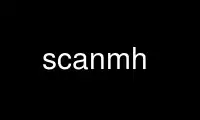
This is the command scanmh that can be run in the OnWorks free hosting provider using one of our multiple free online workstations such as Ubuntu Online, Fedora Online, Windows online emulator or MAC OS online emulator
PROGRAM:
NAME
scan - produce a one line per message scan listing
SYNOPSIS
scan [+folder] [msgs] [-clear | -noclear] [-form formatfile] [-format string] [-header |
-noheader] [-width columns] [-reverse | -noreverse] [-file filename] [-version]
[-help]
DESCRIPTION
Scan produces a one-line-per-message listing of the specified folder or messages. Each
scan line contains the message number (name), the date, the “From:” field, the “Subject”
field, and, if room allows, some of the body of the message. For example:
15+ 10/05 crocker nned <<Last week I asked some of
16- 10/05 crocker message id format <<I recommend
18 10/06 brien Re: Exit status from mkdir
19 10/07*brien “scan” listing format in nmh
The `+' on message 15 indicates that it is the current message.
The `-' on message 16 indicates that it has been replied to, as indicated by a “Replied:”
component (produced by the -annotate switch to the repl command).
The `*' on message 19 indicates that no “Date:” header was present. The time of last
modification of the message is given instead.
If there is sufficient room left on the scan line after the subject, the line will be
filled with text from the body, preceded by “<<”, and terminated by “>>” if the body is
sufficiently short. Scan actually reads each of the specified messages and parses them to
extract the desired fields. During parsing, appropriate error messages will be produced
if there are format errors in any of the messages.
By default, scan will decode RFC 2047 (MIME) encoding in these scan listings. Scan will
only decode these fields if your terminal can natively display the character set used in
the encoding. You should set the appropriate locale(1) environment variables to your
native character set, if it is not US-ASCII. See locale(1) for more details on the
appropriate environment variables.
The switch -reverse, makes scan list the messages in reverse order.
The -file filename switch allows the user to obtain a scan listing of a maildrop file as
produced by packf. This listing includes every message in the file (you can't scan
individual messages). The switch -reverse is ignored with this option.
The switch -width columns may be used to specify the width of the scan line. The default
is to use the width of the terminal.
The -header switch produces a header line prior to the scan listing. Currently, the name
of the folder and the current date and time are output (see the HISTORY section for more
information).
If the -clear switch is used and scan's output is directed to a terminal, then scan will
consult the environment variables $TERM and $TERMCAP to determine your terminal type in
order to find out how to clear the screen prior to exiting. If the -clear switch is used
and scan's output is not directed to a terminal (e.g., a pipe or a file), then scan will
send a formfeed prior to exiting.
For example, the command:
(scan -clear -header; show all -show pr -f) | lpr
produces a scan listing of the current folder, followed by a formfeed, followed by a
formatted listing of all messages in the folder, one per page. Omitting “-show pr -f”
will cause the messages to be concatenated, separated by a one-line header and two blank
lines.
To override the output format used by scan, the -format string or -form file switches are
used. This permits individual fields of the scan listing to be extracted with ease. The
string is simply a format string and the file is simply a format file. See mh-format(5)
for the details.
In addition to the standard mh-format(5) escapes, scan also recognizes the following
additional component escapes:
Escape Returns Description
body string the (compressed) first part of the body
dtimenow date the current date
folder string the name of the current folder
If no date header is present in the message, the function escapes which operate on {date}
will return values for the date of last modification of the message file itself. This
feature is handy for scanning a draft folder, as message drafts usually aren't allowed to
have dates in them.
The /etc/nmh directory contains several format files as examples of customized scan
output.
scan will update the nmh context prior to starting the listing, so interrupting a long
scan listing preserves the new context. nmh purists hate this idea.
Use scanmh online using onworks.net services
