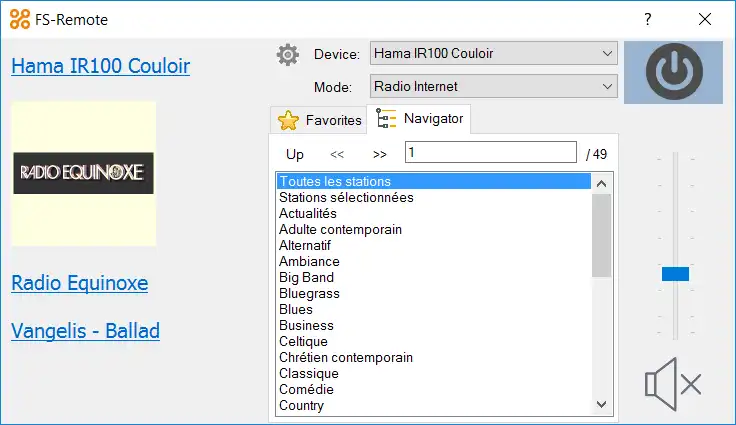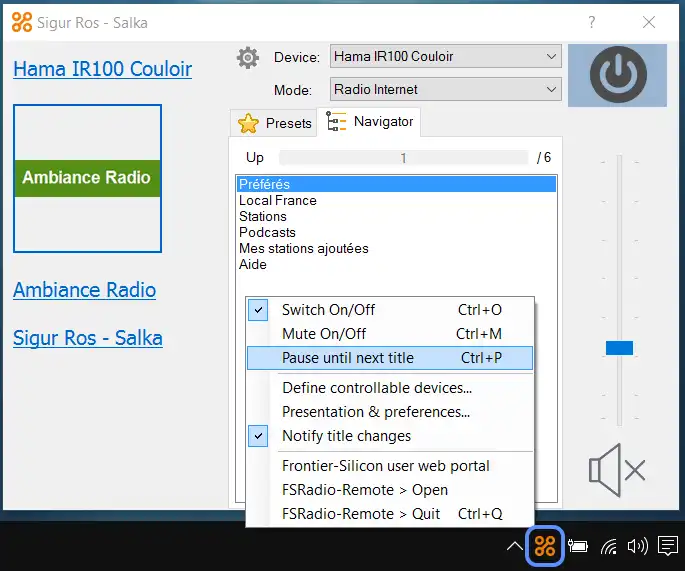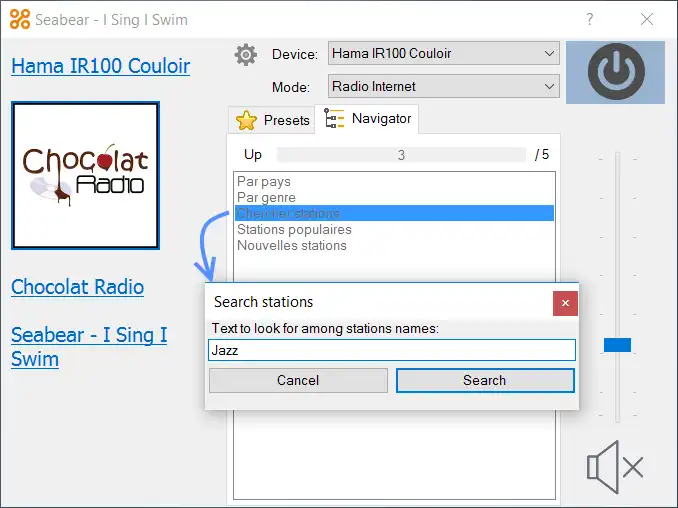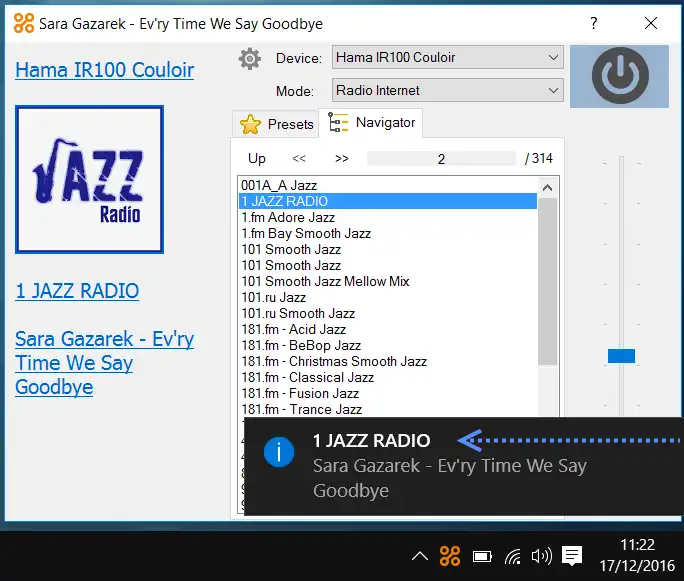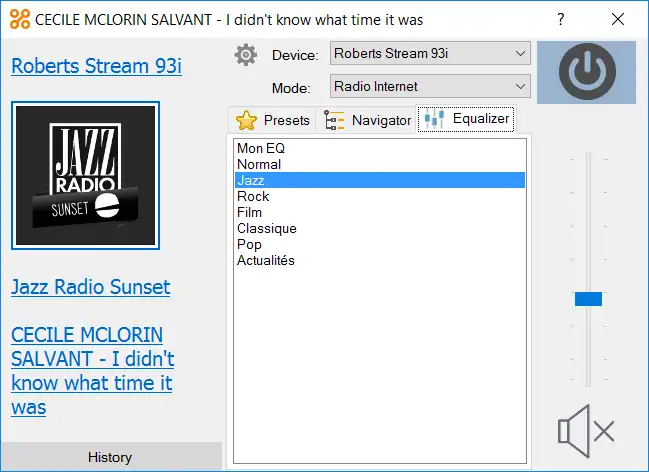Dies ist die Windows-App namens FSRadio-Remote, deren neueste Version als FSRadio-Remote2020-03-15.zip heruntergeladen werden kann. Es kann online im kostenlosen Hosting-Anbieter OnWorks für Workstations ausgeführt werden.
Laden Sie diese App namens FSRadio-Remote mit OnWorks kostenlos herunter und führen Sie sie online aus.
Befolgen Sie diese Anweisungen, um diese App auszuführen:
- 1. Diese Anwendung auf Ihren PC heruntergeladen.
- 2. Geben Sie in unserem Dateimanager https://www.onworks.net/myfiles.php?username=XXXXX den gewünschten Benutzernamen ein.
- 3. Laden Sie diese Anwendung in einem solchen Dateimanager hoch.
- 4. Starten Sie einen beliebigen OS OnWorks-Online-Emulator von dieser Website, aber einen besseren Windows-Online-Emulator.
- 5. Rufen Sie vom gerade gestarteten OnWorks Windows-Betriebssystem unseren Dateimanager https://www.onworks.net/myfiles.php?username=XXXXX mit dem gewünschten Benutzernamen auf.
- 6. Laden Sie die Anwendung herunter und installieren Sie sie.
- 7. Laden Sie Wine aus den Software-Repositorys Ihrer Linux-Distributionen herunter. Nach der Installation können Sie dann auf die App doppelklicken, um sie mit Wine auszuführen. Sie können auch PlayOnLinux ausprobieren, eine schicke Schnittstelle über Wine, die Ihnen bei der Installation beliebter Windows-Programme und -Spiele hilft.
Wine ist eine Möglichkeit, Windows-Software unter Linux auszuführen, jedoch ohne Windows. Wine ist eine Open-Source-Windows-Kompatibilitätsschicht, die Windows-Programme direkt auf jedem Linux-Desktop ausführen kann. Im Wesentlichen versucht Wine, genügend Windows von Grund auf neu zu implementieren, damit alle diese Windows-Anwendungen ausgeführt werden können, ohne dass Windows tatsächlich benötigt wird.
SCREENSHOTS
Ad
FSRadio-Fernbedienung
BESCHREIBUNG
FSRadio-Remote ist eine portable Anwendung für den Windows-Desktop, die die Steuerung von Frontier-Silicon-Chipsatz-basierten Funkgeräten ermöglicht.
• Installation:
Laden Sie "FSRadio-Remote.zip" herunter, entpacken Sie es an der gewünschten Stelle und führen Sie "FSRadio-Remote.exe" aus.
Es ist ratsam, das Tray-Icon als immer sichtbar in den Windows-Einstellungen einzustellen.
• Kompatibilität:
Internetradiogeräte basierend auf der Frontier Silicon Technologie wie z. B. von folgenden Herstellern: Hama, Medion, Technisat, Dual, Sangean, Roberts, Revo, Ruark, Silvercrest, Auna, Como Audio. Pinell-Geräte erfordern einen bestimmten Port: „IP:2244“.
Theoretisch sollte jedes Gerät, das mit UNDOK arbeitet, auch mit FSRadio-Remote funktionieren.
http://frontier-silicon.com/undok
https://github.com/openhab/openhab/wiki/Frontier-Silicon-Radio-Binding
• Haftungsausschluss:
Dies ist eine Beta-Version, die ich für den persönlichen Gebrauch entwickelt habe.
Es basiert auf der « Frontier Silicon API for .NET » (https://github.com/z1c0/FsApi)
Eric Marchesin ([E-Mail geschützt] )
Dezember 2016-2020
Eigenschaften
- Steuern Sie von einem PC aus die Internetradiogeräte von Frontier Silicon, die sich im lokalen Netzwerk befinden.
- Wählen Sie das zu verbindende Gerät, schalten Sie es ein/aus, stumm, ändern Sie die Lautstärke oder den Equalizer, wählen Sie Voreinstellungen, navigieren Sie durch das Menü und suchen Sie nach Sendern.
- Sehen Sie sich aktuelle Informationen an und erhalten Sie mit einem Klick Internet-Suchergebnisse zum Interpreten oder Titel.
- Abgespielte Titel werden automatisch in die Verlaufsliste verschoben, um später gefunden zu werden.
- Zugriff auf das Tray-Icon: Tooltip und Benachrichtigung bei Titeländerung, zum Öffnen des Hauptfensters klicken, zum Stummschalten doppelklicken, Rechtsklick für das Anwendungsmenü.
- Senden Sie Text, um Text-to-Speech auszulösen
- Lokalisierbar durch Endbenutzer: Kopieren Sie im Anwendungsverzeichnis die Datei „FSRadio-Remote.en.utf8“, ersetzen Sie „en“ durch einen anderen Sprachcode und übersetzen Sie den Textinhalt. Sie können mir die Datei senden, damit ich sie in das Installationsprogramm einbinde.
- Bereits enthaltene Sprachen: Französisch, Englisch, Deutsch, Tschechisch, Spanisch.
Benutzeroberfläche
.NET/Mono
Programmiersprache
C#
Kategorien
Dies ist eine Anwendung, die auch von https://sourceforge.net/projects/fs-remote/ abgerufen werden kann. Es wurde in OnWorks gehostet, um auf einfachste Weise online von einem unserer kostenlosen Betriebssysteme ausgeführt zu werden.