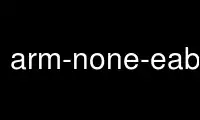
This is the command arm-none-eabi-elfedit that can be run in the OnWorks free hosting provider using one of our multiple free online workstations such as Ubuntu Online, Fedora Online, Windows online emulator or MAC OS online emulator
PROGRAM:
NAME
elfedit - Update the ELF header of ELF files.
SYNOPSIS
elfedit [--input-mach=machine]
[--input-type=type]
[--input-osabi=osabi]
--output-mach=machine
--output-type=type
--output-osabi=osabi
[-v|--version]
[-h|--help]
elffile...
DESCRIPTION
elfedit updates the ELF header of ELF files which have the matching ELF machine and file
types. The options control how and which fields in the ELF header should be updated.
elffile... are the ELF files to be updated. 32-bit and 64-bit ELF files are supported, as
are archives containing ELF files.
OPTIONS
The long and short forms of options, shown here as alternatives, are equivalent. At least
one of the --output-mach, --output-type and --output-osabi options must be given.
--input-mach=machine
Set the matching input ELF machine type to machine. If --input-mach isn't specified,
it will match any ELF machine types.
The supported ELF machine types are, i386, IAMCU, L1OM, K1OM and x86-64.
--output-mach=machine
Change the ELF machine type in the ELF header to machine. The supported ELF machine
types are the same as --input-mach.
--input-type=type
Set the matching input ELF file type to type. If --input-type isn't specified, it
will match any ELF file types.
The supported ELF file types are, rel, exec and dyn.
--output-type=type
Change the ELF file type in the ELF header to type. The supported ELF types are the
same as --input-type.
--input-osabi=osabi
Set the matching input ELF file OSABI to osabi. If --input-osabi isn't specified, it
will match any ELF OSABIs.
The supported ELF OSABIs are, none, HPUX, NetBSD, GNU, Linux (alias for GNU), Solaris,
AIX, Irix, FreeBSD, TRU64, Modesto, OpenBSD, OpenVMS, NSK, AROS and FenixOS.
--output-osabi=osabi
Change the ELF OSABI in the ELF header to osabi. The supported ELF OSABI are the same
as --input-osabi.
-v
--version
Display the version number of elfedit.
-h
--help
Display the command line options understood by elfedit.
@file
Read command-line options from file. The options read are inserted in place of the
original @file option. If file does not exist, or cannot be read, then the option
will be treated literally, and not removed.
Options in file are separated by whitespace. A whitespace character may be included
in an option by surrounding the entire option in either single or double quotes. Any
character (including a backslash) may be included by prefixing the character to be
included with a backslash. The file may itself contain additional @file options; any
such options will be processed recursively.
Use arm-none-eabi-elfedit online using onworks.net services
