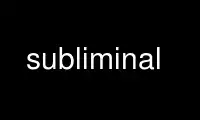
Este es el comando subliminal que se puede ejecutar en el proveedor de alojamiento gratuito de OnWorks utilizando una de nuestras múltiples estaciones de trabajo en línea gratuitas, como Ubuntu Online, Fedora Online, emulador en línea de Windows o emulador en línea de MAC OS.
PROGRAMA:
NOMBRE
subliminal: herramienta para buscar y descargar subtítulos
DESCRIPCIÓN
uso: subliminal -l IDIOMA [IDIOMA ...] [-s] [-c ARCHIVO_CACHE]
[-p PROVEEDOR [PROVEEDOR ...]] [-m MIN_SCORE] [-a EDAD] [-h] [-f] [--addic7ed-username
NOMBRE DE USUARIO] [--addic7ed-contraseña CONTRASEÑA] [-q | -v] [--color] [--depuración] [--versión]
[--ayuda] RUTA [RUTA ...]
Subtítulos, más rápido que tus pensamientos
Requisitos argumentos:
PATH ruta al archivo o carpeta de video
-l IDIOMA IDIOMA ...], --idiomas IDIOMA IDIOMA ...]
idiomas deseados como códigos IETF, por ejemplo, fr, pt-BR, sr-Cyrl
de configuración:
-s, --soltero
descargar sin código de idioma en el nombre de archivo del subtítulo, es decir, solo .srt
-c CACHÉ_FILE, --archivo-caché CACHE_FILE
archivo de caché (predeterminado: ~ / .config / subliminal.cache.dbm)
filtración:
-p PROVEEDOR [PROVEEDOR ...], --proveedores PROVEEDOR [PROVEEDOR ...]
proveedores a utilizar (adicto, bierdopje, opensubtitles, podnapisi, tvsubtitles,
elsubdb)
-m PUNTUACIÓN MIN_PUNTUACIÓN, - puntuación mínima PUNTUACIÓN MIN_PUNTUACIÓN
puntuación mínima para subtítulos (0-46 para episodios, 0-31 para películas)
-a EDAD, --la edad EDAD
descargar subtítulos para videos más nuevos que AGE, por ejemplo, 12h, 1w2d
-h, --personas con discapacidad auditiva
descargar subtítulos para personas con problemas de audición
-f, --fuerza
forzar la descarga de subtítulos para videos con subtítulos existentes
adicto:
--addic7ed-nombre de usuario NOMBRE DE USUARIO
nombre de usuario para proveedor adicto
--addic7ed-contraseña CONTRASEÑA
contraseña para proveedor adicto
salida:
-q, --tranquilo
deshabilitar salida
-v, --verboso
salida detallada
--color
agregar color a la salida de la consola (requiere colorlog)
solución de problemas:
--depurar
salida de depuración
--versión
mostrar el número de versión del programa y salir
--ayuda mostrar este mensaje de ayuda y salir
Se agradecen mucho las sugerencias y los informes de errores:
https://github.com/Diaoul/subliminal/issues
Use subliminal en línea usando los servicios de onworks.net
