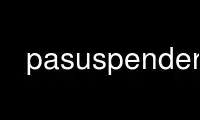
This is the command pasuspender that can be run in the OnWorks free hosting provider using one of our multiple free online workstations such as Ubuntu Online, Fedora Online, Windows online emulator or MAC OS online emulator
PROGRAM:
NAME
pasuspender - Temporarily suspend PulseAudio
SYNOPSIS
pasuspender [options] -- PROGRAM [ARGUMENTS ...]
pasuspender --help
pasuspender --version
DESCRIPTION
pasuspender is a tool that can be used to tell a local PulseAudio sound server to
temporarily suspend access to the audio devices, to allow other applications access them
directly. pasuspender will suspend access to the audio devices, fork a child process, and
when the child process terminates, resume access again.
Make sure to include -- in your pasuspender command line before passing the subprocess
command line (as shown above). Otherwise pasuspender itself might end up interpreting the
command line switches and options you intended to pass to the subprocess.
OPTIONS
-h | --help
Show help.
--version
Show version information.
-s | --server=SERVER
Specify the sound server to connect to.
AUTHORS
The PulseAudio Developers <pulseaudio-discuss (at) lists (dot) freedesktop (dot) org>;
PulseAudio is available from http://pulseaudio.org/
Use pasuspender online using onworks.net services
