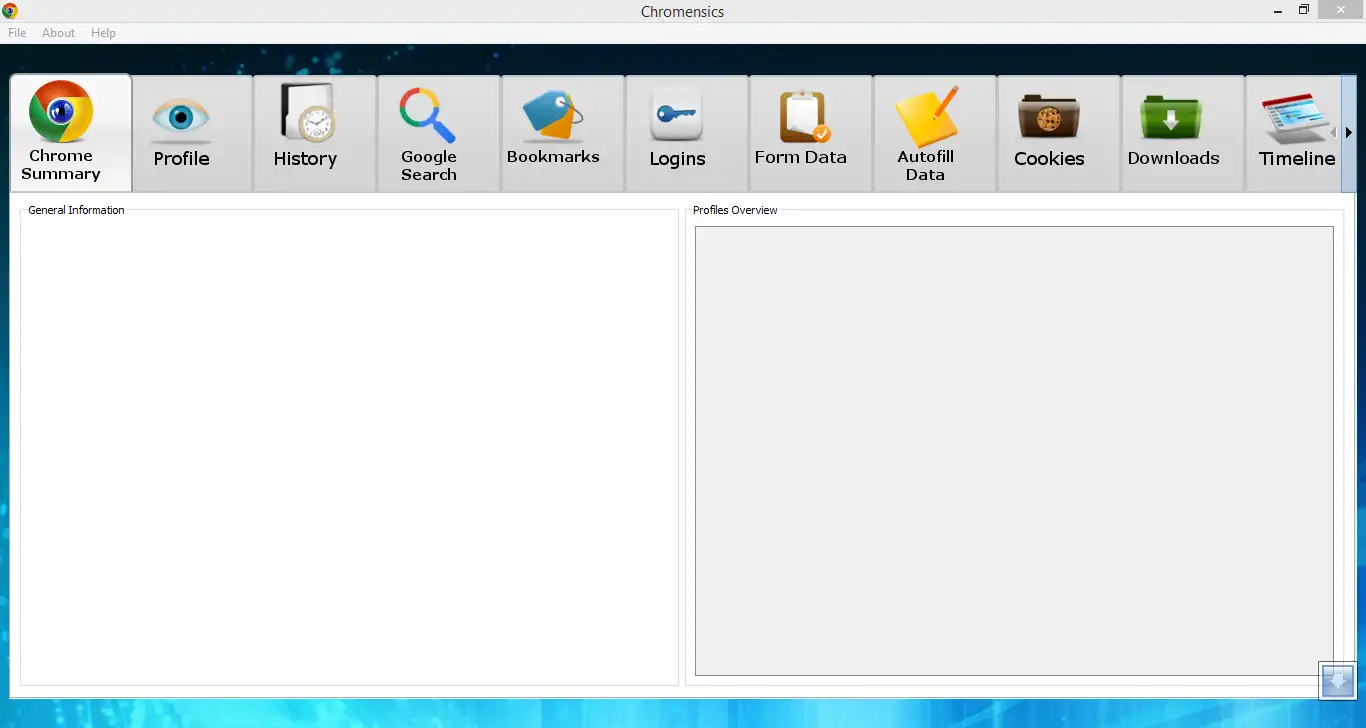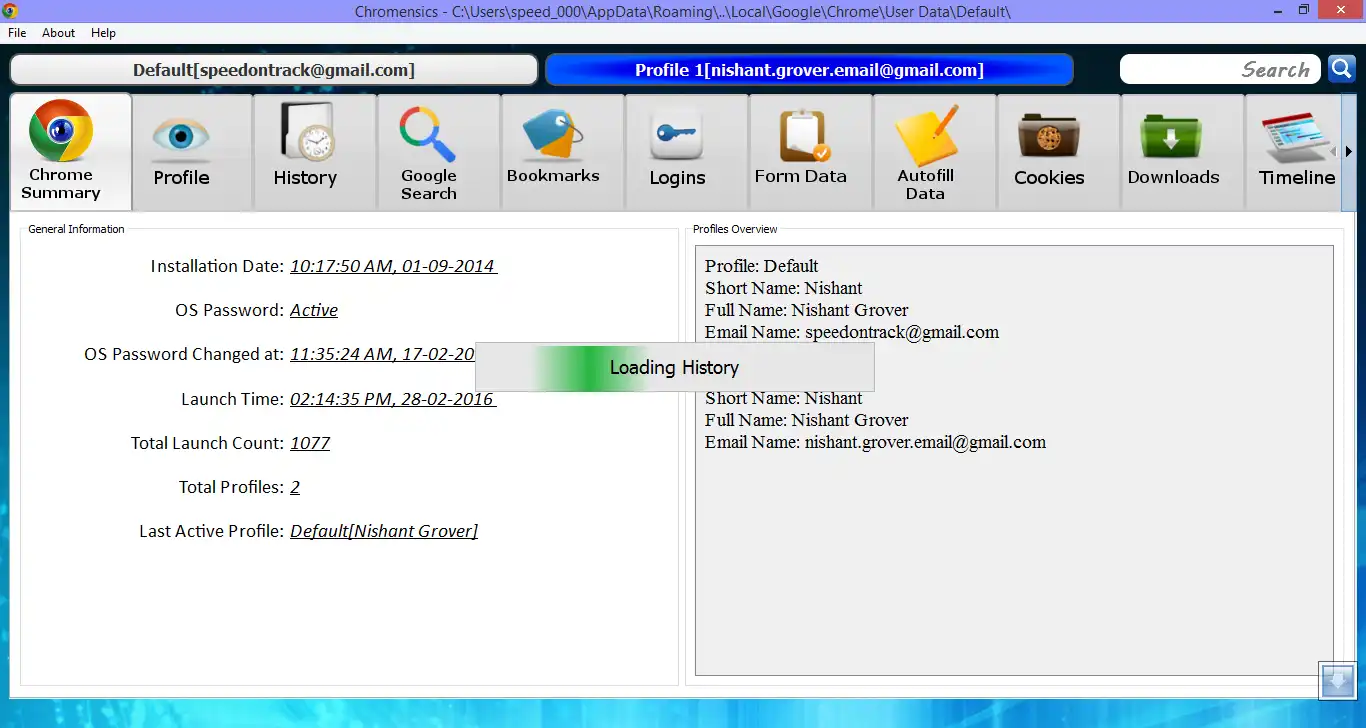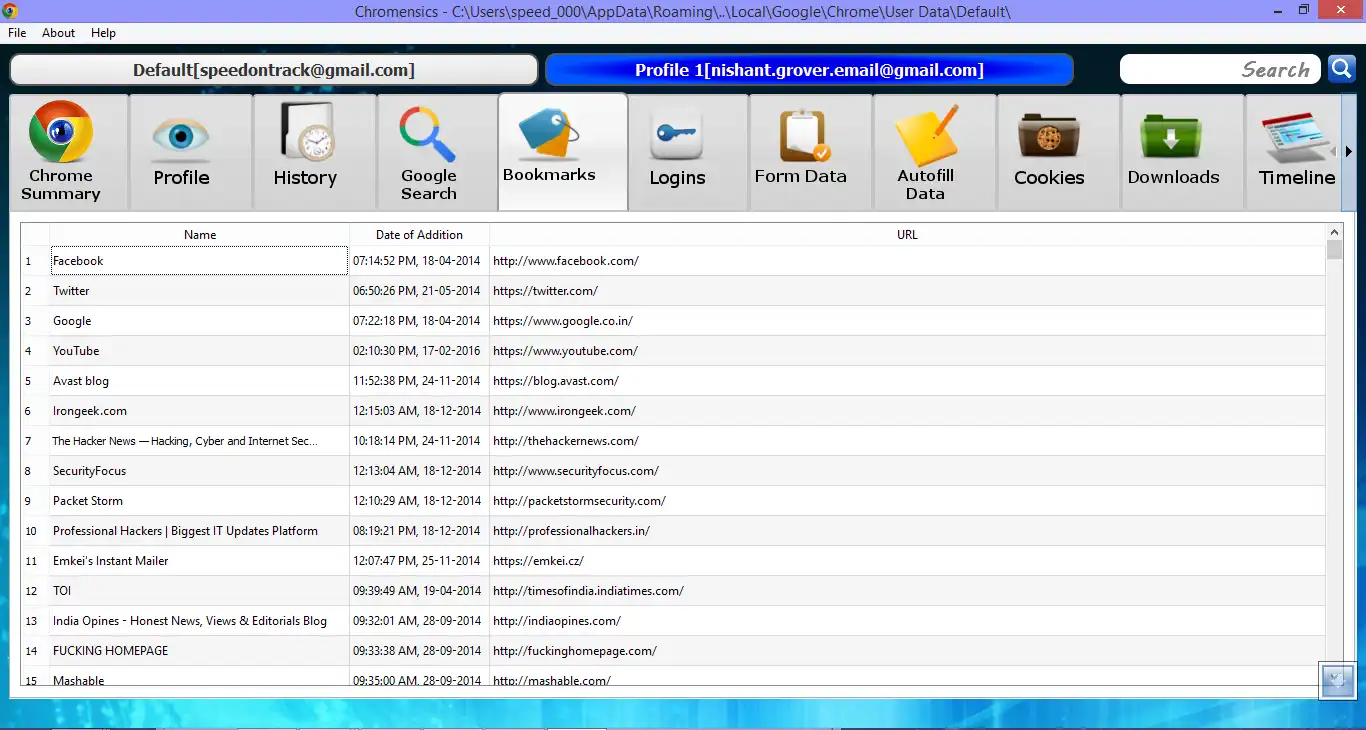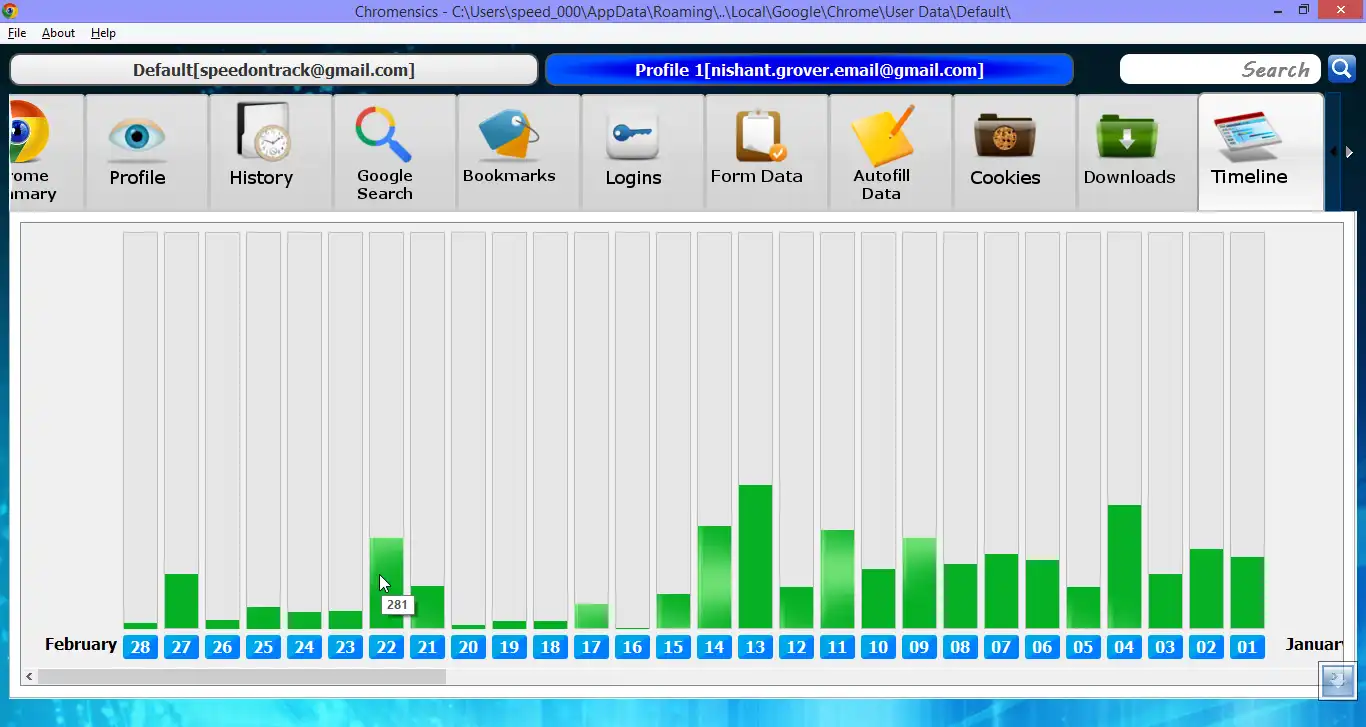This is the Windows app named Chromensics - Google Chrome Forensics to run in Windows online over Linux online whose latest release can be downloaded as Chromensics1.6.zip. It can be run online in the free hosting provider OnWorks for workstations.
Download and run online this app named Chromensics - Google Chrome Forensics to run in Windows online over Linux online with OnWorks for free.
Follow these instructions in order to run this app:
- 1. Downloaded this application in your PC.
- 2. Enter in our file manager https://www.onworks.net/myfiles.php?username=XXXXX with the username that you want.
- 3. Upload this application in such filemanager.
- 4. Start any OS OnWorks online emulator from this website, but better Windows online emulator.
- 5. From the OnWorks Windows OS you have just started, goto our file manager https://www.onworks.net/myfiles.php?username=XXXXX with the username that you want.
- 6. Download the application and install it.
- 7. Download Wine from your Linux distributions software repositories. Once installed, you can then double-click the app to run them with Wine. You can also try PlayOnLinux, a fancy interface over Wine that will help you install popular Windows programs and games.
Wine is a way to run Windows software on Linux, but with no Windows required. Wine is an open-source Windows compatibility layer that can run Windows programs directly on any Linux desktop. Essentially, Wine is trying to re-implement enough of Windows from scratch so that it can run all those Windows applications without actually needing Windows.
SCREENSHOTS
Ad
Chromensics - Google Chrome Forensics to run in Windows online over Linux online
DESCRIPTION
The Chromensics tool is developed to read all information from chrome browser directory and present it to user, in easy readable tabular format which can be explored in descent interface without running the chrome browser. The tool will also allow you retrieve information from other chrome installation brought from different machine for analyzing. The acquired artifacts can be exported in PDF report to present it in court of law or to superiors.-Update 04/02/2017-
Standardized all date formats to YYYY-MM-DD HH:MM:SS
Introduced Export to Excel Feature
Added several search engines results under "Searches"
Several Small bug fixes
-Update-
Now include debug capacity to generate debug logs. If users face any issue with tool, kindly attach cdb.log generated and send it to us.
Fixed Cookie and Password Decryption Bug
Features
- Full Browser Information Analysis
- Searching and Sorting of Records
- PDF Report Generation
- Auto and Manual Path detection
- Fetch Browsing History, Downloads, Bookmarks, Usernames, Passwords, etc.
- View 90 Days of User Activity Timeline
- Export Information to Sqlite
- Portable and Easy to Use
Audience
Security Professionals
User interface
Qt
Programming Language
Python
This is an application that can also be fetched from https://sourceforge.net/projects/chromensics/. It has been hosted in OnWorks in order to be run online in an easiest way from one of our free Operative Systems.