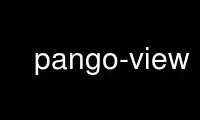
This is the command pango-view that can be run in the OnWorks free hosting provider using one of our multiple free online workstations such as Ubuntu Online, Fedora Online, Windows online emulator or MAC OS online emulator
PROGRAM:
NAME
pango-view - Pango text viewer
DESCRIPTION
Usage:
pango-view [OPTION...] - FILE
Help Options:
-h, --help
Show help options
--help-all
Show all help options
--help-cairo
Options understood by the cairo backend
Cairo backend options:
--annotate=1 or 2
Annotate the output
Application Options:
--no-auto-dir
No layout direction according to contents
--backend=cairo/xft/ft2
Pango backend to use for rendering (default: cairo)
--background=red/#rrggbb/#rrggbbaa/transparent
Set the background color
-q, --no-display
Do not display (just write to file or whatever)
--dpi=number
Set the resolution
--align=left/center/right
Text alignment
--ellipsize=start/middle/end
Ellipsization mode
--font=description
Set the font description
--foreground=red/#rrggbb/#rrggbbaa
Set the text color
--gravity=south/east/north/west/auto
Base gravity: glyph rotation
--gravity-hint=natural/strong/line
Gravity hint
--header
Display the options in the output
--height=+points/-numlines
Height in points (positive) or number of lines (negative) for ellipsizing
--hinting=none/auto/full
Hinting style
--indent=points
Width in points to indent paragraphs
--justify
Align paragraph lines to be justified
--language=en_US/etc
Language to use for font selection
--margin=CSS-style numbers in pixels
Set the margin on the output in pixels
--markup
Interpret text as Pango markup
-o, --output=file
Save rendered image to output file
--pixels
Use pixel units instead of points (sets dpi to 72)
--rtl Set base direction to right-to-left
--rotate=degrees
Angle at which to rotate results
-n, --runs=integer
Run Pango layout engine this many times
--single-par
Enable single-paragraph mode
-t, --text=string
Text to display (instead of a file)
--version
Show version numbers
--waterfall
Create a waterfall display
-w, --width=points
Width in points to which to wrap lines or ellipsize
--wrap=word/char/word-char
Text wrapping mode (needs a width to be set)
Use pango-view online using onworks.net services
