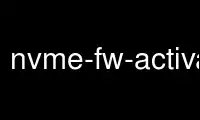
This is the command nvme-fw-activate that can be run in the OnWorks free hosting provider using one of our multiple free online workstations such as Ubuntu Online, Fedora Online, Windows online emulator or MAC OS online emulator
PROGRAM:
NAME
nvme-fw-activate - Used to verify and commit a firmware image.
SYNOPSIS
nvme fw-activate <device> [--slot=<slot> | -s <slot>]
[--action=<action> | -a <action>]
DESCRIPTION
For the NVMe device given, send an nvme Firmware Activate admin command and provides the
results.
The Firmware Activate command is used to verify that a valid firmware image has been
downloaded and to commit that revision to a specific firmware slot. The host may select
the firmware image to activate on the next controller reset (CC.EN transitions from ‘1’ to
‘0’, a PCI function level reset, and/or other Controller or NVM Subsystem Reset) as part
of this command. The currently executing firmware revision may be determined from the
Firmware Revision field of the Identify Controller data structure as indicated in the
Firmware Slot Information log page.
No further action is automatically taken to reset the device, which is usually required to
complete the activation process. If your kernel and driver are recent enough, you can
activate the firmware by issuing a reset through Linux sysfs, for example:
# echo 1 > /sys/class/misc/nvme0/device/reset
If your kernel is not recent enough, you will need to remove and add the device some other
way.
OPTIONS
-a <action>, --action=<action>
Activate Action: This field specifies the action that is taken on the image downloaded
with the Firmware Image Download command or on a previously downloaded and placed
image.
┌──────┬──────────────────────────────────┐
│Value │ Definition │
├──────┼──────────────────────────────────┤
│0 │ Downloaded image replaces the │
│ │ image indicated by the Firmware │
│ │ Slot field. This image is not │
│ │ activated. │
├──────┼──────────────────────────────────┤
│1 │ Downloaded image replaces the │
│ │ image indicated by the Firmware │
│ │ Slot field. This image is │
│ │ activated at the next reset. │
├──────┼──────────────────────────────────┤
│2 │ The image indicated by the │
│ │ Firmware Slot field is activated │
│ │ at the next reset. │
├──────┼──────────────────────────────────┤
│3 │ Reserved. │
└──────┴──────────────────────────────────┘
-s <slot>, --slot=<slot>
Firmware Slot: Specifies the firmware slot that shall be used for the Activate Action,
if applicable. If the value specified is 0h, then the controller shall choose the
firmware slot (slot 1 – 7) to use for the operation.
EXAMPLES
· Activate the last downloaded fw to slot 1.
# nvme fw-activate /dev/nvme0 --slot=1 --action=2
NVME
Part of the nvme-user suite
Use nvme-fw-activate online using onworks.net services
