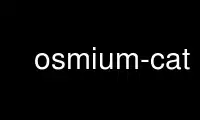
This is the command osmium-cat that can be run in the OnWorks free hosting provider using one of our multiple free online workstations such as Ubuntu Online, Fedora Online, Windows online emulator or MAC OS online emulator
PROGRAM:
NAME
osmium-cat - concatenate OSM files and convert to different formats
SYNOPSIS
osmium cat [OPTIONS] INPUT-FILE...
DESCRIPTION
Concatenates all input files and writes the result to the output file. The data is not
sorted in any way but strictly copied from input to output.
Because this program supports several different input and output formats, it can be used
to convert OSM files from one format into another.
OPTIONS
-f, --output-format=FORMAT
The format of the output file. Can be used to set the output file format if it
can't be autodetected from the output file name. See osmium-file-formats(5) or the
libosmium manual for details.
-F, --input-format=FORMAT
The format of the input files. Can be used to set the input format if it can't be
autodetected from the file names. This will set the format for all input files,
there is no way to set the format for some input files only. See
osmium-file-formats(5) or the libosmium manual for details.
--generator=NAME
The name and version of the program generating the output file. It will be added
to the header of the output file. Default is "osmium/" and the version of osmium.
-o, --output=FILE
Name of the output file. Default is '-' (stdout).
-O, --overwrite
Allow an existing output file to be overwritten. Normally osmium will refuse to
write over an existing file.
--fsync
Call fsync after writing the output file to force the OS to flush buffers to disk.
--output-header=OPTION
Add output header option. This option can be given several times. See the
libosmium manual for a list of allowed header options.
-t, --object-type=TYPE
Read only objects of given type (node, way, relation, changeset). By default all
types are read. This option can be given multiple times.
-v, --verbose
Set verbose mode. The program will output information about what it is doing to
stderr.
DIAGNOSTICS
osmium cat exits with exit code
0 if everything went alright,
1 if there was an error processing the data, or
2 if there was a problem with the command line arguments.
EXAMPLES
Convert a PBF file to a compressed XML file:
osmium cat -o out.osm.bz2 in.osm.pbf
Concatenate all change files in the 'changes' directory into one:
osmium cat -o all-changes.osc.gz changes/*.osc.gz
Copy nodes and ways from source to destination file:
osmium cat -o dest.osm.pbf source.osm.pbf -t node -t way
Use osmium-cat online using onworks.net services
