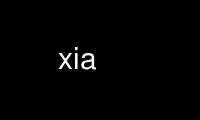
This is the command xia that can be run in the OnWorks free hosting provider using one of our multiple free online workstations such as Ubuntu Online, Fedora Online, Windows online emulator or MAC OS online emulator
PROGRAM:
NAME
xia - program to convert svg files to full html5 and interactive pictures.
SYNOPSIS
xia [input-file]
xia -i input-file -o output-dir -t theme
DESCRIPTION
With the first call syntax, xia launches a graphical interface. If present, the svg file
input-file will be pre-selected. With the second call syntax, xia runs in command line
mode. In this case, you must specify each option.
COMMAND LINE OPTIONS
-i input-file
The svg source file used to build the html5 interactive picture.
-o output-dir
The directory where the html5 files (and the javascript files) will be copied after
the run of xia.
-t theme
The theme which will be used to build the html5 interactive picture. The available
themes are listed in the online documentation.
Use xia online using onworks.net services
