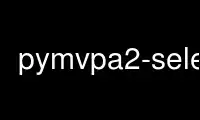
This is the command pymvpa2-select that can be run in the OnWorks free hosting provider using one of our multiple free online workstations such as Ubuntu Online, Fedora Online, Windows online emulator or MAC OS online emulator
PROGRAM:
NAME
pymvpa2-select - select a subset of samples and/or features from a dataset
SYNOPSIS
pymvpa2 select [--version] [-h] -i DATASET [DATASET ...] [--samples-by-index IDX [IDX ...]
| --samples-by-attr EXPR [EXPR ...]] [--features-by-index IDX [IDX ...] | --features-by-
attr EXPR [EXPR ...]] [--strip-sa ATTR [ATTR ...]] [--strip-fa ATTR [ATTR ...]] [--strip-
da ATTR [ATTR ...]] -o OUTPUT [--hdf5-compression TYPE]
DESCRIPTION
Select a subset of samples and/or features from a dataset
A subset of samples and/or feature can be selected by their indices (see
--samples/features-by-index) or via simple expressions evaluating attribute value (see
--samples/features-by-attr). It is possible to specify options for selecting samples and
features simultaneously. It is also possible to strip arbitrary attributes from the output
dataset (see --strip-...).
SELECTION BY INDEX
All --...-by-index options accept a sequence of integer indices. Alternatively it is
possible to specify regular sequences of indices using a START:STOP:STEP notation
(zero-based). For example, ':5' selects the first five elements, '2:4' selects the third
and fourth element, and ':20:2' selects all even numbered elements from the first 20.
SELECTION BY ATTRIBUTE
All --...by-attr options support a simple expression language that allows for creating
filters/masks from attribute values. Such selection expressions are made up of ATTRIBUTE
OPERATOR VALUE triplets that can be combined via 'and' or 'or' keywords. For example:
... --samples-by-attr subj eq 5 and run lt 5 or run gt 10
selects all samples where attribute 'subj' equals 5 and the run attribute is either less
than 5 or greater than 10. 'and' and 'or' operations are done in strictly serial order (no
nested conditions).
Supported operators are:
eq (equal) ne (not equal) ge (greater or equal) le (less or equal) gt (greater than) lt
(less than)
OPTIONS
--version
show program's version and license information and exit
-h, --help, --help-np
show this help message and exit. --help-np forcefully disables the use of a pager
for displaying the help.
-i DATASET [DATASET ...], --input DATASET [DATASET ...]
path(s) to one or more PyMVPA dataset files. All datasets will be merged into a
single dataset (vstack'ed) in order of specification. In some cases this option may
need to be specified more than once if multiple, but separate, input datasets are
required.
Options for selecting samples:
--samples-by-index IDX [IDX ...]
select a subset of samples by index. See section 'SELECTION BY INDEX' for more
details.
--samples-by-attr EXPR [EXPR ...]
select a subset of samples by attribute evaluation. See section 'SELECTION BY
ATTRIBUTE' for more details.
Options for selecting features:
--features-by-index IDX [IDX ...]
select a subset of features by index. See section 'SELECTION BY INDEX' for more
details.
--features-by-attr EXPR [EXPR ...]
select a subset of features by attribute evaluation. See section 'SELECTION BY
ATTRIBUTE' for more details.
Options for removing attributes:
--strip-sa ATTR [ATTR ...]
strip one or more samples attributes given by their name from a dataset.
--strip-fa ATTR [ATTR ...]
strip one or more feature attributes given by their name from a dataset.
--strip-da ATTR [ATTR ...]
strip one or more dataset attributes given by their name from a dataset.
Output options:
-o OUTPUT, --output OUTPUT
output filename ('.hdf5' extension is added automatically if necessary). NOTE: The
output format is suitable for data exchange between PyMVPA commands, but is not
recommended for long-term storage or exchange as its specific content may vary
depending on the actual software environment. For long-term storage consider
conversion into other data formats (see 'dump' command).
--hdf5-compression TYPE
compression type for HDF5 storage. Available values depend on the specific HDF5
installation. Typical values are: 'gzip', 'lzf', 'szip', or integers from 1 to 9
indicating gzip compression levels.
Use pymvpa2-select online using onworks.net services
