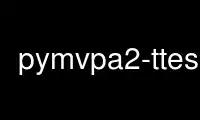
This is the command pymvpa2-ttest that can be run in the OnWorks free hosting provider using one of our multiple free online workstations such as Ubuntu Online, Fedora Online, Windows online emulator or MAC OS online emulator
PROGRAM:
NAME
pymvpa2-ttest - simple t-test routine
SYNOPSIS
pymvpa2 ttest [--version] [-h] -i DATASET [DATASET ...] [-m MASK] -o OUTPUT [-c
CHANCE_LEVEL] [-s {t,z,p}] [-a {greater,less,two-sided}] t-test across multiple volumes
against some chance level
DESCRIPTION
This is a rudimentary way to perform fixed-effect significance test across subjects on
e.g. searchlight results maps.
OPTIONS
--version
show program's version and license information and exit
-h, --help, --help-np
show this help message and exit. --help-np forcefully disables the use of a pager
for displaying the help.
-i DATASET [DATASET ...], --input DATASET [DATASET ...]
path(s) to one or more PyMVPA dataset files. All datasets will be merged into a
single dataset (vstack'ed) in order of specification. In some cases this option may
need to be specified more than once if multiple, but separate, input datasets are
required.
-m MASK, --mask MASK
single mask item
-o OUTPUT, --output OUTPUT
output filename ('.hdf5' extension is added automatically if necessary).
-c CHANCE_LEVEL, --chance-level CHANCE_LEVEL
chance level performance
-s {t,z,p}, --stat {t,z,p}
Store corresponding statistic, e.g. z-value corresponding to the original t-value
-a {greater,less,two-sided}, --alternative {greater,less,two-sided}
Which tail of the distribution 'interesting' values belong to. E.g. if values are
accuracies, it would be the 'greater', if errors -- the 'less'
Use pymvpa2-ttest online using onworks.net services
