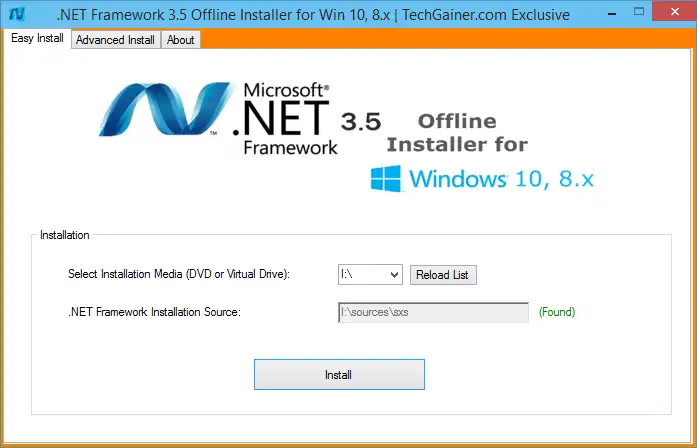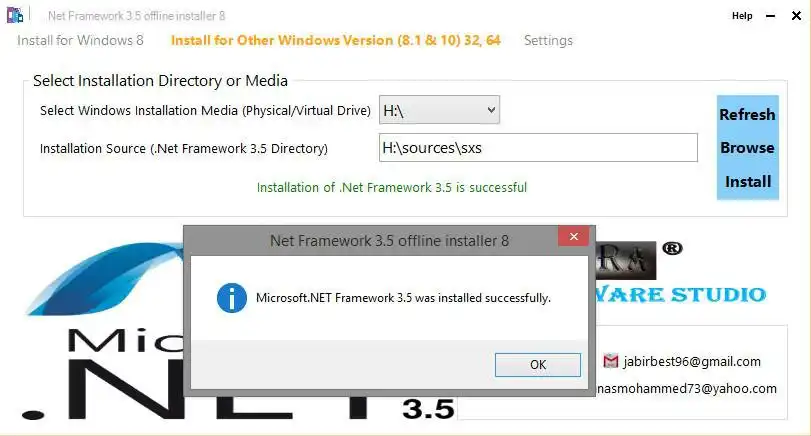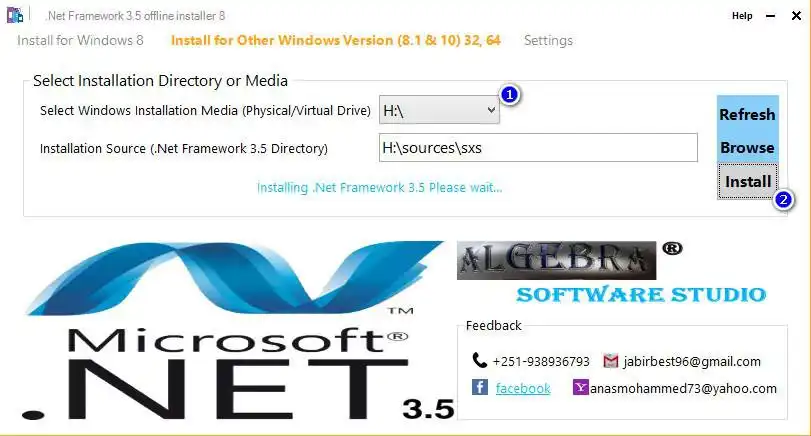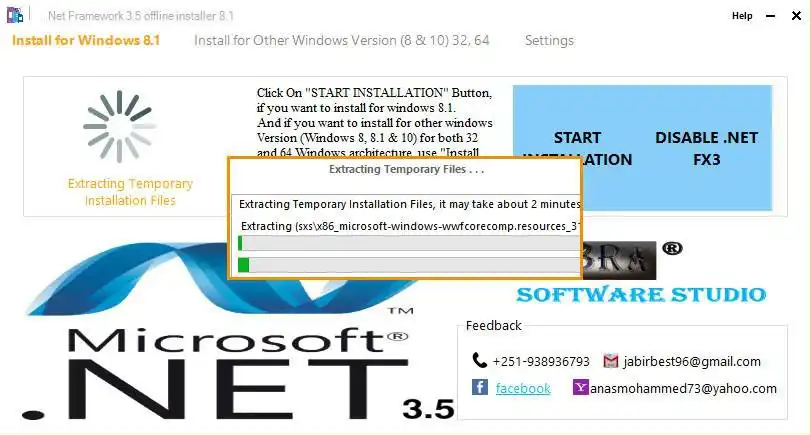This is the Linux app named .Net Framework 3.5 offline Installer whose latest release can be downloaded as NetFramework3.5offlineinstallerWin_10.zip. It can be run online in the free hosting provider OnWorks for workstations.
Download and run online this app named .Net Framework 3.5 offline Installer with OnWorks for free.
Follow these instructions in order to run this app:
- 1. Downloaded this application in your PC.
- 2. Enter in our file manager https://www.onworks.net/myfiles.php?username=XXXXX with the username that you want.
- 3. Upload this application in such filemanager.
- 4. Start the OnWorks Linux online or Windows online emulator or MACOS online emulator from this website.
- 5. From the OnWorks Linux OS you have just started, goto our file manager https://www.onworks.net/myfiles.php?username=XXXXX with the username that you want.
- 6. Download the application, install it and run it.
SCREENSHOTS
Ad
.Net Framework 3.5 offline Installer
DESCRIPTION
Windows 8, and above version comes with version 4.x.x of .NET Framework. But if the user is upgrading from Windows 7 to Windows 8, .NET Framework 3.5 is fully enabled. Most of the existing software require version 3.5 of .NET Framework installed to be able to run. When you try to install an app that requires .NET Framework 3.5 on these latest Windows it asks to connect to Internet inorder to download required installation files.its difficult to download if user's internet speed is low. if the user has Windows installation media he simply install .netfx3. Both 2 above methods have their own limitation. if the user does not have internet connection from the system which need .ntfx3 and if the user does not have Windows installation media, this app helps them to install .netfx3 offline without any installation media. and internet. it saves internet bandwith & time when downloading windows installation files. and also it has the feature to install .netfx3 from windows installation media.Features
- Install .Net Framework 3.5 on windows 8, 8.1 and 10 without any installation media and internet connection
- Uninstall .Net Framework 3.5
- You can customize installation Process
This is an application that can also be fetched from https://sourceforge.net/projects/framework-3-offline/. It has been hosted in OnWorks in order to be run online in an easiest way from one of our free Operative Systems.