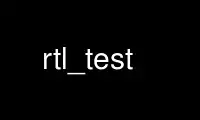
This is the command rtl_test that can be run in the OnWorks free hosting provider using one of our multiple free online workstations such as Ubuntu Online, Fedora Online, Windows online emulator or MAC OS online emulator
PROGRAM:
NAME
rtl_test - a benchmark tool for RTL2832 based DVB-T receivers
DESCRIPTION
Test tuning range and functional sample rates of your device on your system. Uses a re-
purposed DVB-T receiver as a software defined radio. Written for and incorporated into the
osmocom rtl-sdr project.
Much software is available for the RTL2832. Most of the user-level packages rely on the
librtlsdr library which comes as part of the rtl-sdr codebase. This codebase contains both
the library itself and also a number of command line tools such as rtl_test, rtl_sdr,
rtl_tcp, and rtl_fm. These command line tools use the library to test for the existence of
RTL2832 devices and to perform basic data transfer functions to and from the device.
Because most of the RTL2832 devices are connected using USB, the librtlsdr library depends
on the libusb library to communicate with the device.
SYNOPSIS
rtl_test [OPTIONS]
OPTIONS
-s samplerate (default: 2048000 Hz)
-d device_index (default: 0)
-t enable Elonics E4000 tuner benchmark]
-p enable PPM error measurement
-b output_block_size (default: 16 * 16384)
-S force sync output (default: async)
EXAMPLES
To check the possible tuning range (may heavily vary by some MHz depending on device and
temperature), call
rtl_test -t
To check the maximum samplerate possible on your machine, type (change the rate down until
no sample loss occurs):
rtl_test -s 3.2e6
A samplerate of 2.4e6 is known to work even over tcp connections (see rtl_tcp above). A
sample rate of 2.88e6 may work without lost samples but this may depend on your
PC/Laptop's host interface.
Use rtl_test online using onworks.net services
