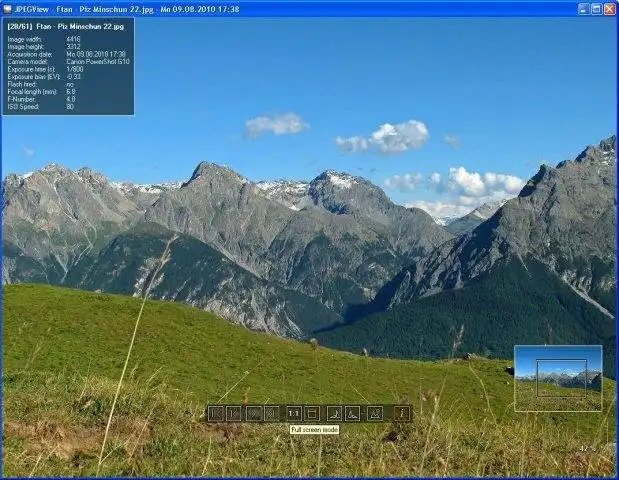This is the Windows app named JPEGView - Image Viewer and Editor whose latest release can be downloaded as JPEGView_1.0.37.zip. It can be run online in the free hosting provider OnWorks for workstations.
Download and run online this app named JPEGView - Image Viewer and Editor with OnWorks for free.
Follow these instructions in order to run this app:
- 1. Downloaded this application in your PC.
- 2. Enter in our file manager https://www.onworks.net/myfiles.php?username=XXXXX with the username that you want.
- 3. Upload this application in such filemanager.
- 4. Start any OS OnWorks online emulator from this website, but better Windows online emulator.
- 5. From the OnWorks Windows OS you have just started, goto our file manager https://www.onworks.net/myfiles.php?username=XXXXX with the username that you want.
- 6. Download the application and install it.
- 7. Download Wine from your Linux distributions software repositories. Once installed, you can then double-click the app to run them with Wine. You can also try PlayOnLinux, a fancy interface over Wine that will help you install popular Windows programs and games.
Wine is a way to run Windows software on Linux, but with no Windows required. Wine is an open-source Windows compatibility layer that can run Windows programs directly on any Linux desktop. Essentially, Wine is trying to re-implement enough of Windows from scratch so that it can run all those Windows applications without actually needing Windows.
SCREENSHOTS
Ad
JPEGView - Image Viewer and Editor
DESCRIPTION
JPEGView is a lean, fast and highly configurable viewer/editor for JPEG, BMP, PNG, WEBP, TGA, GIF and TIFF images with a minimal GUI. Basic on-the-fly image processing is provided - allowing adjusting typical parameters as sharpness, color balance, rotation, perspective, contrast and local under-/overexposure.
Features
- Small and fast, uses SSE2 and up to 4 CPU cores
- High quality resampling filter, preserving sharpness of images
- Basic image processing tools can be applied realtime during viewing
- Movie mode to play folder of JPEGs as movie
Audience
End Users/Desktop
User interface
Win32 (MS Windows)
Programming Language
C++
Categories
This is an application that can also be fetched from https://sourceforge.net/projects/jpegview/. It has been hosted in OnWorks in order to be run online in an easiest way from one of our free Operative Systems.