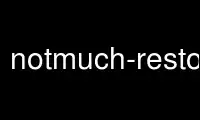
This is the command notmuch-restore that can be run in the OnWorks free hosting provider using one of our multiple free online workstations such as Ubuntu Online, Fedora Online, Windows online emulator or MAC OS online emulator
PROGRAM:
NAME
notmuch-restore - restores the tags from the given file (see notmuch dump)
SYNOPSIS
notmuch restore [--accumulate] [--format=(auto|batch-tag|sup)] [--input=<filename>]
DESCRIPTION
Restores the tags from the given file (see notmuch dump).
The input is read from the given filename, if any, or from stdin.
Supported options for restore include
--accumulate
The union of the existing and new tags is applied, instead of replacing each
message's tags as they are read in from the dump file.
--format=(sup|batch-tag|auto)
Notmuch restore supports two plain text dump formats, with each line specifying
a message-id and a set of tags. For details of the actual formats, see
notmuch-dump(1).
sup The sup dump file format is specifically chosen to be compatible with the
format of files produced by sup-dump. So if you've previously been using
sup for mail, then the notmuch restore command provides you a way to
import all of your tags (or labels as sup calls them).
batch-tag
The batch-tag dump format is intended to more robust against malformed
message-ids and tags containing whitespace or non-ascii(7) characters.
See notmuch-dump(1) for details on this format.
notmuch restore updates the maildir flags according to tag changes if the
maildir.synchronize_flags configuration option is enabled. See
notmuch-config(1) for details.
auto This option (the default) tries to guess the format from the input. For
correctly formed input in either supported format, this heuristic, based
the fact that batch-tag format contains no parentheses, should be
accurate.
--input=<filename>
Read input from given file instead of stdin.
GZIPPED INPUT
notmuch restore will detect if the input is compressed in gzip(1) format and automatically
decompress it while reading. This detection does not depend on file naming and in
particular works for standard input.
Use notmuch-restore online using onworks.net services
