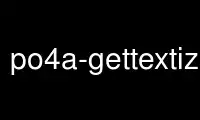
This is the command po4a-gettextizep that can be run in the OnWorks free hosting provider using one of our multiple free online workstations such as Ubuntu Online, Fedora Online, Windows online emulator or MAC OS online emulator
PROGRAM:
NAME
po4a-gettextize - convert an original file (and its translation) to a PO file
SYNOPSIS
po4a-gettextize -f fmt -m master.doc [-l XX.doc] -p XX.po
(XX.po is the output, all others are inputs)
DESCRIPTION
The po4a (PO for anything) project goal is to ease translations (and more interestingly,
the maintenance of translations) using gettext tools on areas where they were not expected
like documentation.
The po4a-gettextize script is in charge of converting documentation files to PO files. If
you start a new translation, po4a-gettextize will extract the translatable strings from
the documentation file and write a POT file from it.
If you already have a translated file, po4a-gettextize will try to extract the
translations it contains and put them in place in the written PO file. Be warned that very
few intelligence is used in this process: the Nth string of the translated file is
supposed to be the translation of the Nth string in the original. If it's not the case,
you're dead. That's why it is very important that both files share exactly the same
structure.
However, po4a-gettextize will diagnose your death by detecting any desynchronisation
between files, and reporting where they occur. In that case, you should edit manually the
files to solve the reported disparity. Even if no error were reported, you should check
carefully that the generated PO file is correct (i.e. that each msgstr is the translation
of the associated msgid, and not the one before or after).
Even if the script manages to do its job without any apparent problem, it still marks all
extracted translations as fuzzy, to make sure that the translator will have a look at
them, and detect any remaining problem.
If the master document has non-ASCII characters, the new generated PO file will be in
UTF-8, in order to allow non-standard characters in a culture independent way. Else (if
the master document is completely in ASCII), the generated PO will use the encoding of the
translated input document.
OPTIONS
-f, --format
Format of the documentation you want to handle. Use the --help-format option to see
the list of available formats.
-m, --master
File containing the master document to translate. You can use this option multiple
times if you want to gettextize multiple documents.
-M, --master-charset
Charset of the file containing the document to translate.
-l, --localized
File containing the localized (translated) document. If you provided multiple master
files, you may wish to provide multiple localized file by using this option more than
once.
-L, --localized-charset
Charset of the file containing the localized document.
-p, --po
File where the message catalog should be written. If not given, the message catalog
will be written to the standard output.
-o, --option
Extra option(s) to pass to the format plugin. Specify each option in the 'name=value'
format. See the documentation of each plugin for more information about the valid
options and their meanings.
-h, --help
Show a short help message.
--help-format
List the documentation formats understood by po4a.
-V, --version
Display the version of the script and exit.
-v, --verbose
Increase the verbosity of the program.
-d, --debug
Output some debugging information.
--msgid-bugs-address email@address
Set the report address for msgid bugs. By default, the created POT files have no
Report-Msgid-Bugs-To fields.
--copyright-holder string
Set the copyright holder in the POT header. The default value is "Free Software
Foundation, Inc."
--package-name string
Set the package name for the POT header. The default is "PACKAGE".
--package-version string
Set the package version for the POT header. The default is "VERSION".
Use po4a-gettextizep online using onworks.net services
