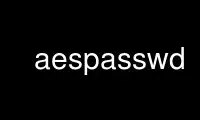
This is the command aespasswd that can be run in the OnWorks free hosting provider using one of our multiple free online workstations such as Ubuntu Online, Fedora Online, Windows online emulator or MAC OS online emulator
PROGRAM:
NAME
aespasswd - Used to create and manage an AES keyfile.
SYNOPSIS
aespasswd [-n] [-d] -f keyfile identity
OPTIONS
-n Create the keyfile
-d Delete given identity from keyfile
-f keyfile
Specifies file that holds identity/key pairs
DESCRIPTION
aespasswd is used to create and manage files that hold identity/key pairs. It is primarily
used to manage the bwctld.keys file for bwctld and the owampd.keys file for owampd.
If the -d option is not specified, then aespasswd prompts the caller for a passphrase. The
passphrase is hashed using an internal MD5 algorithm to generate a key that is then saved
in the keyfile associated with the given identity. If the given identity already exists in
the keyfile, the previous key is overwritten with the new one.
keyfiles generated by aespasswd are formatted for use with BWCTL and OWAMP.
KEYFILE FORMAT
aespasswd generates lines of the format:
test 54b0c58c7ce9f2a8b551351102ee0938
An identity, followed by whitespace, followed by a hex encoded 128-bit number, that is
suitable to be used as a symmetric AES key.
No other text is allowed on these lines; however, comment lines may be added. Comment
lines are any line where the first non-white space character is '#'.
EXAMPLES
aespasswd -f /etc/bwctl/bwctld.keys testuser
Adds a key for the identity testuser. The user is prompted for a passphrase. If the
file does not exist, an error message will be printed and no action will be taken.
aespasswd -f /etc/bwctl/bwctld.keys -n testuser
Creates the file before doing the same as above. If the file already exists, an
error message will be printed and no action will be taken.
aespasswd -f /etc/bwctl/bwctld.keys -d testuser
Deletes the identity testuser from the keyfile. If the file does not exist, an
error message will be printed and no action will be taken.
SECURITY CONSIDERATIONS
The keys in the keyfile are not encrypted in any way. The security of these keys is
completely dependent upon the security of the system and the discretion of the system
administrator.
RESTRICTIONS
identity names are restricted to 16 characters, and passphrases are limited to 1024
characters.
Use aespasswd online using onworks.net services
