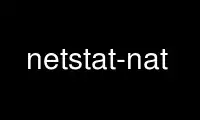
This is the command netstat-nat that can be run in the OnWorks free hosting provider using one of our multiple free online workstations such as Ubuntu Online, Fedora Online, Windows online emulator or MAC OS online emulator
PROGRAM:
NAME
netstat-nat - Show the natted connections on a linux iptable firewall
SYNOPSIS
netstat-nat [options]
DESCRIPTION
netstat-nat Displays NAT connections managed by netfilter/iptables which comes with the >
2.4.x linux kernels.
The program reads its information from '/proc/net/ip_conntrack' or
'/proc/net/nf_conntrack', which is the temporary conntrack-storage of netfilter.
OPTIONS
-h displays help
-n don't resolve IPs/portnumbers to host/portnames
-p <protocol>
display NAT connections with protocol selection (see /etc/protocols)
-s <source host>
display connections by source IP/hostname
-d <destination host>
display connections by destination IP/hostname
-S display SNAT connections
-D display DNAT connections
-L display only connections to NAT box self (doesn't show SNAT & DNAT)
-R display only connections routed through the NAT box (doesn't show SNAT & DNAT)
-x extended view of hostnames
-r <src|dst|src-port|dst-port|state>
sort connections
-o no output header
-N display NAT box connection information (only valid with SNAT & DNAT)
-v prints version
Use netstat-nat online using onworks.net services
