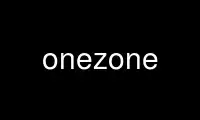
This is the command onezone that can be run in the OnWorks free hosting provider using one of our multiple free online workstations such as Ubuntu Online, Fedora Online, Windows online emulator or MAC OS online emulator
PROGRAM:
NAME
onezone - manages OpenNebula zones
SYNOPSIS
onezone command [args] [options]
OPTIONS
-a, --append Append new attributes to the current template
-l, --list x,y,z Selects columns to display with list command
-d, --delay x Sets the delay in seconds for top command
-f, --filter x,y,z Filter data. An array is specified with
column=value pairs.
--csv Write table in csv format
-x, --xml Show the resource in xml format
-n, --numeric Do not translate user and group IDs
--describe Describe list columns
-v, --verbose Verbose mode
-h, --help Show this message
-V, --version Show version and copyright information
--user name User name used to connect to OpenNebula
--password password Password to authenticate with OpenNebula
--endpoint endpoint URL of OpenNebula xmlrpc frontend
COMMANDS
· create file Creates a new Zone
· rename zoneid name Renames the Zone
· update zoneid [file] Update the template contents. If a path is not provided the
editor will be launched to modify the current content. valid options: append
· delete range|zoneid_list Deletes the given Zone
· list Lists Zones in the pool valid options: list, delay, filter, csv, xml, numeric,
describe
· show zoneid Shows information for the given Zone valid options: xml
· set zoneid Set shell session access point for the CLI to the given Zone
ARGUMENT FORMATS
· file Path to a file
· range List of id´s in the form 1,8..15
· text String
· zoneid OpenNebula ZONE name or id
· zoneid_list Comma-separated list of OpenNebula ZONE names or ids
Use onezone online using onworks.net services
