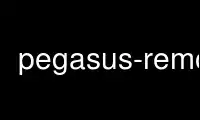
This is the command pegasus-remove that can be run in the OnWorks free hosting provider using one of our multiple free online workstations such as Ubuntu Online, Fedora Online, Windows online emulator or MAC OS online emulator
PROGRAM:
NAME
pegasus-remove - removes a workflow that has been planned and submitted using pegasus-plan
and pegasus-run
SYNOPSIS
pegasus-remove [-d dagid] [-v] [rundir]
DESCRIPTION
The pegasus-remove command remove a submitted/running workflow that has been planned and
submitted using pegasus-plan and pegasus-run. The command can be invoked either in the
planned directory with no options and arguments or just the full path to the run
directory.
OPTIONS
By default pegasus-remove does not require any options or arguments if invoked from within
the planned workflow directory. If running the command outside the workflow directory then
a full path to the workflow directory needs to be specified or the dagid of the workflow
to be removed.
pegasus-remove takes the following options:
-d dagid, --dagid dagid
The workflow dagid to remove
-v, --verbose
Raises debug level. Each invocation increase the level by 1.
rundir
Is the full qualified path to the base directory containing the planned workflow DAG
and submit files. This is optional if pegasus-remove command is invoked from within
the run directory.
RETURN VALUE
If the workflow is removed successfully pegasus-remove returns with an exit code of 0.
However, in case of error, a non-zero exit code indicates problems. An error message
clearly marks the cause.
Use pegasus-remove online using onworks.net services
