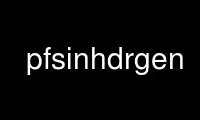
This is the command pfsinhdrgen that can be run in the OnWorks free hosting provider using one of our multiple free online workstations such as Ubuntu Online, Fedora Online, Windows online emulator or MAC OS online emulator
PROGRAM:
NAME
pfsinhdrgen - Create a pfs stream with different exposures defined by hdrgen script.
SYNOPSIS
pfsinhdrgen <sample.hdrgen>
DESCRIPTION
This program reads files defined in given hdrgen script and outputs them in a PFS stream.
Each frame has a tag BV with corresponding brightness value (APEX standard). Larger BV
corresponds to less exposure (darker image), necessary to capture a bright scene.
The generated PFS stream is to be used with photo-metric calibration software and with
generators of HDR images.
HDRGEN script file is a plain text file in which each line contains: <path_to_an_image>
<inverse_of_exposure_time_in_seconds> <aperture_size> <iso_speed> 0
In most cases it is convenient to use the jpeg2hdrgen program to create such a file
automatically. In case it could not parse the exif information from jpeg files, it is
necessary to create this file by hand. Below are the sample contents of such file:
<--- cut here: sample.hdrgen /var/tmp/images/img08.jpg 4 2.8 100 0
/var/tmp/images/img09.jpg 58.8235 2.8 100 0 /var/tmp/images/img10.jpg 76.9231 2.8 100 0
/var/tmp/images/img11.jpg 322.581 2.8 100 0 /var/tmp/images/img12.jpg 400 2.8 100 0 <---
cut here: sample.hdrgen
EXAMPLES
pfsinhdrgen sample.hdrgen | pfsview
View exposures defined in sample.hdrgen script.
Use pfsinhdrgen online using onworks.net services
