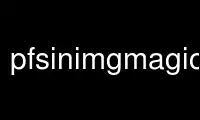
This is the command pfsinimgmagick that can be run in the OnWorks free hosting provider using one of our multiple free online workstations such as Ubuntu Online, Fedora Online, Windows online emulator or MAC OS online emulator
PROGRAM:
NAME
pfsinimgmagick - Load images or frames using ImageMagick++ library
SYNOPSIS
pfsinimgmagick (<file> [--linear] [--absolute <max_lum>] [--frames <range>] [--skip-
missing]) [<file>...]
DESCRIPTION
This command can load images or frames in the multitude of image formats supported by the
ImageMagick library. This includes but is not limited to: BMP, JPG, PNG, GIF, EPS, TIFF,
DPX. See the manual page of ImageMagick for the full list of available formats.
pfsinimgmagick reads images or frames from files and writes pfs stream to the Standard
Output. The pfs stream is usually piped to another program for further processing. To
detect the format automatically based on the extension, use pfsin command.
The output of pfsinimgmagick is scaled to 0-1 range, unless '--absolute' option is
specified. By default, the 'LUMINANCE' tag is set to 'DISPLAY' contents. Using the
'--linear' switch you can force the inverse sRGB transformation to provide linear data. In
this case the 'LUMINANCE' tag is set to 'RELATIVE' contents. '--absolute' switch can be
used to convert pixels to absolute luminance values.
This command handles properly 'alpha' channel (transparency) stored in images.
Each file can contain a %d pattern, which is substituted with frame numbers. The pattern
has the same syntax as C printf command. For example, you can use %04d to make the frame
number four digit with proceedings zeros. You can select the frames using the following
options (the options must be always given after the file name):
--frames <range>
Range is given in mathlab / octave format:
startframe:step:endframe
Frame numbers start with startframe (default 0), are increased by step (default 1)
and stop at endframe You can skip one of those values, for example 1:100 for frames
1,2,...,100 and 0:2: for frame 0,2,4,... up to the last file that exists.
--skip-missing
Skip up to ten frames in a row if corresponding files are missing. Otherwise the
program stops reading sequence at the first file that does not exists. This switch
does not apply to the first frame in a sequence. This switch can be useful if there
is a rendered animation where some of the frame has not been generated.
--linear, -l
Converts pixel values to linear luminance (XYZ), assuming the sRGB color space for
the input image. The maximum pixel value (255,255,255) is mapped to Y=1. LUMINANCE
tag is set to RELATIVE.
--absolute <max_lum>, -a <max_lum>
--absolute converts pixel values to an absolute linear luminance (XYZ), that is the
color space, in which channel Y contains luminance given in cd/m^2. The sRGB color
space is assumed for the input image. The maximum pixel value (255,255,255) is
mapped to Y=<max_lum>. <max_lum> is typically set to 80 [cd/m^2] for a CRT monitor.
LUMINANCE tag is set to ABSOLUTE. --absolute process images almost the same as
--relative, but additionally it scales all pixels by <max_lum>.
EXAMPLES
pfsinimgmagick frame%04d.dpx --frames 0:10 | pfsview
Read frames from files frame0000.dpx, frame0001.dpx, ..., frame0010.dpx and show
them using pfsview.
Use pfsinimgmagick online using onworks.net services
