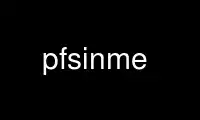
This is the command pfsinme that can be run in the OnWorks free hosting provider using one of our multiple free online workstations such as Ubuntu Online, Fedora Online, Windows online emulator or MAC OS online emulator
PROGRAM:
NAME
pfsinme - Read image files containing multiple exposures to be merged into an HDR image
SYNOPSIS
pfsinme <file> [<file>]
DESCRIPTION
Use this program to read multiple exposure JPEG or RAW images. The output of this command
should be piped to pfshdrcalibrate to recover a camera response or merge images into an
HDR image.
All listed files must be the same type, that is mixing JPEG and RAW images is not allowed.
You can use wildcards.
This command is a convinience wrapper for jpeg2hdrgen, dcraw2hdrgen and pfsinhdrgen, which
skips the step of generating an hdrgen file
EXAMPLES
pfsinme *.jpg | pfsrotate -r | pfshdrcalibrate -s response.m -v
Read all JPEG images in the current directory, rotate them and merge into an HDR
image
Use pfsinme online using onworks.net services
