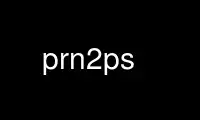
This is the command prn2ps that can be run in the OnWorks free hosting provider using one of our multiple free online workstations such as Ubuntu Online, Fedora Online, Windows online emulator or MAC OS online emulator
PROGRAM:
NAME
prn2ps - PostScript Conversion Utility
PURPOSE
prn2ps converts Windows PostScript to Unix PostScript. The input to this program is
typically generated by printing to a PostScript printer connected to the FILE: logical
device. The output can be converted to Encapsulated PostScript using GhostScript's p2epsi
program.
USAGE
usage : prn2ps [-h[help]] [-o[out_ext]]
[-l[log_ext]] [-O[out_dir]] prn_file ...
purpose: convert Windows PostScript to Unix PostScript
version: 2.000 (SDF 2.001)
The options are:
Option Description
-h display help on options
-o output file extension
-l log file extension
-O output to input file's (or explicit) directory
DESCRIPTION
The -h option provides help. If it is specified without a parameter, a brief description
of each option is displayed. To display the attributes for an option, specify the option
letter as a parameter.
By default, generated output goes to standard output. To direct output to a file per input
file, use the -o option to specify an extension for output files. If the -o option is
specified without a parameter, an extension of out is assumed.
Likewise, error messages go to standard error by default. Use the -l option to create a
log file per input file. If the -l option is specified without a parameter, an extension
of log is assumed.
By default, generated output and log files are created in the current directory. Use the
-O option to specify an explicit output directory. If the -O option is specified without
a parameter, the input file's directory is used.
For each input file, the output is generated by:
· deleting the PageSize information
· deleting the control-D at the end of the file.
EXAMPLES
To generate an Encapsulated PostScript file from Windows PostScript:
prn2ps -ops myfig.prn
ps2epsi myfig.ps
LIMITATIONS AND FUTURE DIRECTIONS
If ps2epsi doesn't like the output, you may need to use another printer driver to generate
the input. On Windows NT 4.0, the Canon PS-IPU Color Laser Copier v52.3 driver works most
of the time.
Use prn2ps online using onworks.net services
