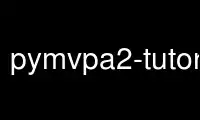
This is the command pymvpa2-tutorial that can be run in the OnWorks free hosting provider using one of our multiple free online workstations such as Ubuntu Online, Fedora Online, Windows online emulator or MAC OS online emulator
PROGRAM:
NAME
pymvpa2-tutorial - start a PyMVPA tutorial session
SYNOPSIS
pymvpa2-tutorial [options] [ipython options]
DESCRIPTION
Wrapper around the IPython executable creating a session directory for working with the
PyMVPA tutorial. The necessary tutorial data is copied (or symlinked, if possible) into
the session directory. If the tutorial shall run in IPython's notebook the relevant
notebook files are copied into the session directory as well. Any additional options are
passed on to IPython. IPython is executed in the tutorial session directory, and any
potential relative path configurations (such as PYTHONPATH) need to take this into
account.
OPTIONS
--help print this help and exit
--version
show program's version number and exit
--use-qtconsole
start an IPython qtconsole
--use-notebook
start an IPython notebook server
--workdir
path to the tutorial session directory. Default: $HOME/pymvpa2_tutorial
--clean-workdir
delete tutorial session data on exit
--overwrite-notebook
overwrite existing notebook files in the tutorial session directory
--tutorial-data-path=<path>
path to the tutorial data (need to contain the 'data' directory)
--tutorial-notebooks-path=<path>
path to the tutorial notebooks
Use pymvpa2-tutorial online using onworks.net services
