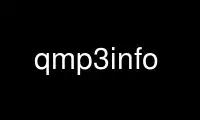
This is the command qmp3info that can be run in the OnWorks free hosting provider using one of our multiple free online workstations such as Ubuntu Online, Fedora Online, Windows online emulator or MAC OS online emulator
PROGRAM:
NAME
qmp3info - show info from mp3 files
SYNOPSIS
qmp3info [option]... file...
DESCRIPTION
qmp3info reads a list of mp3 files and prints on standard output some of its parameters:
version, layer, sample rate, bit rate, duration and tag. a duration summary is appended at
the end of the list.
OPTIONS
-c, --check
check the entire stream (slower but accurate). all the frames of the stream are
read and the total duration is exactly computed. this option is automatically
activated if the stream appears to be vbr (have different bit rate frames).
-h, --help
show a brief help and exit.
-s, --summary-only
show only the summary. do not show info from every file.
-v, --verbose
show also the number of bytes and frames.
-V, --version
show version and exit.
Use qmp3info online using onworks.net services
