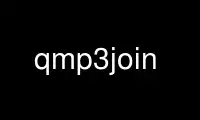
This is the command qmp3join that can be run in the OnWorks free hosting provider using one of our multiple free online workstations such as Ubuntu Online, Fedora Online, Windows online emulator or MAC OS online emulator
PROGRAM:
NAME
qmp3join - join mp3 files
SYNOPSIS
qmp3join [option]... file1 file2...
DESCRIPTION
qmp3join reads a list of mp3 files and joins them in one mp3 file in the specified order.
some conditions must be met for the parameters of each of the files (see NOTES section).
OPTIONS
-f, --force
force join bypassing bit rate checks. by default, to join two files they must be
both vbr (have variable bit rate) or have the same bit rate. using this option you
can skip this check.
-h, --help
show a brief help and exit.
-o <outfile>, --output=<outfile>
outfile is the name of the file where all the frames will be copied. if this option
is not used, the frames from the second to the last file of the list will be
appended to file1.
-v, --verbose
show which operations are done.
-V, --version
show version and exit.
NOTES
(all) the following parameters are required to be common for two mp3 files to be joined:
[fill this!!!]. also, about the bit rate parameter, both mp3 must have the same value or
(both) must have a variable bit rate. this restriction would be by-passable with the
--force flag.
before joining, all the streams are tested for validity. this is a time consuming
operation.
in any case, qmp3join can be viewed like a better but restrictive cat for mp3 files, due
to the mp3 file format characteristics.
Use qmp3join online using onworks.net services
