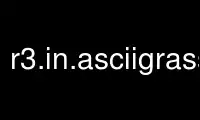
This is the command r3.in.asciigrass that can be run in the OnWorks free hosting provider using one of our multiple free online workstations such as Ubuntu Online, Fedora Online, Windows online emulator or MAC OS online emulator
PROGRAM:
NAME
r3.in.ascii - Converts a 3D ASCII raster text file into a (binary) 3D raster map.
KEYWORDS
raster3d, import, voxel, conversion, ASCII
SYNOPSIS
r3.in.ascii
r3.in.ascii --help
r3.in.ascii input=name output=name [null_value=string] [type=string]
[precision=string] [compression=string] [tiledimension=XxYxZ] [--overwrite]
[--help] [--verbose] [--quiet] [--ui]
Flags:
--overwrite
Allow output files to overwrite existing files
--help
Print usage summary
--verbose
Verbose module output
--quiet
Quiet module output
--ui
Force launching GUI dialog
Parameters:
input=name [required]
Name of input file to be imported
output=name [required]
Name for output 3D raster map
null_value=string
String representing NULL value data cell (use ’none’ if no such value)
Default: *
type=string
Data type used in the output raster3d map
Options: default, double, float
Default: default
precision=string
Number of digits used as mantissa in the internal map storage, 0 -23 for float, 0 - 52
for double, max or default
Default: default
compression=string
The compression method used in the output raster3d map
Options: default, zip, none
Default: default
tiledimension=XxYxZ
The dimensions of the tiles used in the output raster3d map (XxYxZ or default:
16x16x8)
Default: default
DESCRIPTION
r3.in.ascii allows a user to create a (binary) GRASS 3D raster map layer from a 3D ASCII
raster input file.
The tiledimension parameter defines the dimension of the tiles used in the output file.
The format is: XxYxZ
The nv parameter specifies which value to convert to NULL-value. If the specified value
is none, no conversion is performed. Default is none.
NOTES
The data is automatically imported into the correct internal coordinate system, that is
visualized in the following picture, independently from the specified ordering in the
ASCII input file:
The volume coordinate system and tile layout of the imported
voxel map
NOTES
The format of the 3D ASCII file:
version: "grass7"
order: "nsbt" or "nstb" or "snbt" or "sntb"
north: floating point
south: floating point
east: floating point
west: floating point
top: floating point
bottom: floating point
rows: integer
cols: integer
levels: integer
The version and order option have been introduced in GRASS 7 in June 2011. The version
option is self explaining. The order option specifies the row and depth order of the data
in the input file. The supported row/depth ordering is documented in the r3.out.ascii
manual page. The order of the data in the input file does not specify the data order in
the generated output 3D raster map which is in any case north -> south, west -> east,
bottom -> top order. So dependent on the order information the data is automatically
imported into the correct internal coordinate system.
The version and order options are not mandatory. In case no version and order option is
specified, the default GRASS 6 ASCII format is assumed.
This header is followed by the cell values in floating point format organized in rows with
constant col and level coordinate. The rows are organized by constant level coordinate.
Individual cell values are separated by space or CR.
EXAMPLES
4x3x2 sample. Note in case no specific ordering is specified in the input file the
upper-left (NW) corner of the bottom level comes first. The according order option is:
nsbt for north -> south, bottom -> top ordering. This is identical with r.in.ascii for
single level data. So the y coordinate is 0 at the northern edge. north: 3.0
south: 0.0
east: 4.0
west: 0.0
top: 2.0
bottom: 0.0
rows: 3
cols: 4
levels: 2
w111x1,y1,z1 w211x2,y1,z1 w311x3,y1,z1 w411x4,y1,z1
w121x1,y2,z1 w221x2,y2,z1 w321x3,y2,z1 w421x4,y2,z1
w131x1,y3,z1 w231x2,y3,z1 w331x3,y3,z1 w431x4,y3,z1
w112x1,y1,z2 w212x2,y1,z2 w312x3,y1,z2 w412x4,y1,z2
w122x1,y2,z2 w222x2,y2,z2 w322x3,y2,z2 w422x4,y2,z2
w132x1,y3,z2 w232x2,y3,z2 w332x3,y3,z2 w432x4,y3,z2
Note that unit tests for r3.in.ascii are implemented in the test.r3.out.ascii.sh script
located in the r3.out.ascii directory.
EXAMPLES
Please refer to the detailed examples in r3.out.ascii.
AUTHORS
Roman Waupotitsch, Michael Shapiro, Helena Mitasova, Bill Brown, Lubos Mitas, Jaro
Hofierka, Sören Gebbert
Use r3.in.asciigrass online using onworks.net services
