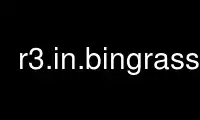
This is the command r3.in.bingrass that can be run in the OnWorks free hosting provider using one of our multiple free online workstations such as Ubuntu Online, Fedora Online, Windows online emulator or MAC OS online emulator
PROGRAM:
NAME
r3.in.bin - Imports a binary raster file into a GRASS 3D raster map.
KEYWORDS
raster3d, import, voxel
SYNOPSIS
r3.in.bin
r3.in.bin --help
r3.in.bin [-rdis] input=name output=name bytes=integer [order=string] north=float
south=float east=float west=float bottom=float top=float rows=integer cols=integer
depths=integer [null=float] [--overwrite] [--help] [--verbose] [--quiet] [--ui]
Flags:
-r
Switch the row order in output from north->south to south->north
-d
Switch the depth order in output from bottom->top to top->bottom
-i
Binary data is of type integer
-s
Signed data (two’s complement)
--overwrite
Allow output files to overwrite existing files
--help
Print usage summary
--verbose
Verbose module output
--quiet
Quiet module output
--ui
Force launching GUI dialog
Parameters:
input=name [required]
Name of binary 3D raster file to be imported
output=name [required]
Name for output 3D raster map
bytes=integer [required]
Number of bytes per cell in binary file
Options: 1, 2, 4, 8
order=string
Byte order in binary file
Options: big, little, native, swap
Default: native
north=float [required]
Northern limit of geographic region (outer edge)
south=float [required]
Southern limit of geographic region (outer edge)
east=float [required]
Eastern limit of geographic region (outer edge)
west=float [required]
Western limit of geographic region (outer edge)
bottom=float [required]
Bottom limit of geographic region (outer edge)
top=float [required]
Top limit of geographic region (outer edge)
rows=integer [required]
Number of rows
cols=integer [required]
Number of columns
depths=integer [required]
Number of depths
null=float
Set Value to NULL
DESCRIPTION
r3.in.bin allows a user to create a GRASS 3D raster map from a variety of binary 3D raster
data formats.
The top, bottom, north, south, east, and west field values entered are the coordinates of
the edges of the geographic region. The depths, rows and cols field values entered
describe the dimensions of the matrix of data to follow. If the bytes field is entered
incorrectly an error will be generated suggesting a closer bytes value.
NOTES
The write order of the rows (north->south to south->north) and the write order of the
depths (bottom->top to top->bottom) can be switched.
Have a look at r3.out.ascii to manual page that describes the internal layout of the 3D
raster maps and the supported row and depth switch options.
Import of little and big endian byte order as well as signed and unsigned integer data
types is supported.
Example
First we create a specific region and a 3D raster map that we will export with r3.out.bin
and import again.
g.region w=0 e=180 s=0 n=90 b=0 t=100 res3=10
r3.mapcalc expr="test_out_bin_float = float(if(row() == 2, null(), row()))"
r3.out.bin input=test_out_bin_float byte=4 null=-9999 \
output=test_out_bin_float_native_b4.bin order=native
r3.in.bin output=test_in_bin_float byte=4 null=-9999 \
input=test_out_bin_float_native_b4.bin order=native \
bottom=0 top=100 west=0 east=180 south=0 north=90 \
cols=18 rows=9 depths=10
Use r3.in.bingrass online using onworks.net services
