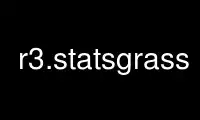
This is the command r3.statsgrass that can be run in the OnWorks free hosting provider using one of our multiple free online workstations such as Ubuntu Online, Fedora Online, Windows online emulator or MAC OS online emulator
PROGRAM:
NAME
r3.stats - Generates volume statistics for 3D raster maps.
KEYWORDS
raster3d, statistics, voxel
SYNOPSIS
r3.stats
r3.stats --help
r3.stats [-ec] input=name [nsteps=integer] [--help] [--verbose] [--quiet] [--ui]
Flags:
-e
Calculate statistics based on equal value groups
-c
Only print cell counts
--help
Print usage summary
--verbose
Verbose module output
--quiet
Quiet module output
--ui
Force launching GUI dialog
Parameters:
input=name [required]
Name of input 3D raster map
nsteps=integer
Number of subranges to collect stats from
Default: 20
DESCRIPTION
r3.stats calculates volume statistics for 3D raster maps. Volumes are created on base of
value subranges or groups of equal values. The default number of subranges is 20 and can
vary from 1 to infinite. Larger number of subranges will result in larger memory
consumption. The volumes are calculated in qubic meters. Null values are marked with "*".
If the flag -e is set, the number of subranges will be ignored.
NOTES
As with most GRASS 3D raster map modules, r3.stats operates on the cell array defined by
the current 3D region settings, not the original extent and resolution of the input map.
See g.region.
The region setting will not effect the memory consumption of this module. The number of
subranges in case of value range calculation or the number of equal value groups effect
the memory consumption and the calculation time. The user can expect a huge time
consumption to calculate the equal value groups (flag -e) if large region settings occur
for maps which have many equal value groups (> 100000).
EXAMPLES
Lausanne FOSS4G 2006 3D demo dataset example
The 3D raster map geology has three values. Each value represents a specific geological
layer, clay = 1, sand = 2 and bedrock = 3. To calculate the volume of each geological
layer, we can use the flag -e to group equal values into single volumes. r3.stats geology
-e will produce the following output:
num | value | volume | perc | count
1 1.000000 300822000.000 50.13700 50137
2 2.000000 101400000.000 16.90000 16900
3 3.000000 197778000.000 32.96300 32963
4 * 0.000 0.00000 0
Number of groups with equal values: 3
Sum of non Null cells:
Volume = 600000000.000
Percentage = 100.000
Count = 100000
Sum of all cells:
Volume = 600000000.000
Percentage = 100.000
Count = 100000
Generic example
#create a small 3D region
g.region n=1000 s=0 e=2000 w=0 t=300 b=0 res3=100
#create a raster3D map with row() and null values
r3.mapcalc "volmap = if(row() == 5, null(), row())"
#run r3.stats with a subrange of 10
r3.stats input=volmap nsteps=10
#the result should look like this
num | minimum <= value | value < maximum | volume | perc | cell count
1 1.000000000 1.900000000 60000000.000 10.00000 60
2 1.900000000 2.800000000 60000000.000 10.00000 60
3 2.800000000 3.700000000 60000000.000 10.00000 60
4 3.700000000 4.600000000 60000000.000 10.00000 60
5 4.600000000 5.500000000 0.000 0.00000 0
6 5.500000000 6.400000000 60000000.000 10.00000 60
7 6.400000000 7.300000000 60000000.000 10.00000 60
8 7.300000000 8.200000000 60000000.000 10.00000 60
9 8.200000000 9.100000000 60000000.000 10.00000 60
10 9.100000000 10.000000001 60000000.000 10.00000 60
11 * * 60000000.000 10.00000 60
Sum of non Null cells:
Volume = 540000000.000
Percentage = 90.000
Cell count = 540
Sum of all cells:
Volume = 600000000.000
Percentage = 100.000
Cell count = 600
Use r3.statsgrass online using onworks.net services
