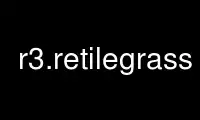
This is the command r3.retilegrass that can be run in the OnWorks free hosting provider using one of our multiple free online workstations such as Ubuntu Online, Fedora Online, Windows online emulator or MAC OS online emulator
PROGRAM:
NAME
r3.retile - Retiles an existing 3D raster map with user defined x, y and z tile size.
KEYWORDS
raster3d, tiling, voxel
SYNOPSIS
r3.retile
r3.retile --help
r3.retile [-c] input=name output=name [tiledimension=XxYxZ] [--overwrite] [--help]
[--verbose] [--quiet] [--ui]
Flags:
-c
Disable tile caching
--overwrite
Allow output files to overwrite existing files
--help
Print usage summary
--verbose
Verbose module output
--quiet
Quiet module output
--ui
Force launching GUI dialog
Parameters:
input=name [required]
Name of input 3D raster map
output=name [required]
Name of the retiled 3D raster map
tiledimension=XxYxZ
The dimensions of the tiles used in the output raster3d map (XxYxZ or default:
16x16x8)
Default: default
DESCRIPTION
r3.retile writes a copy of an existing 3D raster map with a user defined number of tiles
in x, y and z direction. The precision and the type of the original 3D raster map are
used for the new retiled 3D raster map.
Use r3.retilegrass online using onworks.net services
