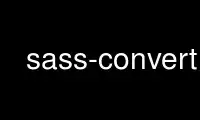
This is the command sass-convert that can be run in the OnWorks free hosting provider using one of our multiple free online workstations such as Ubuntu Online, Fedora Online, Windows online emulator or MAC OS online emulator
PROGRAM:
NAME
Sass - Sass compiles CSS from SASS or SCSS files
SYNOPSIS
sass-convert [options] [INPUT] [OUTPUT]
DESCRIPTION
Description:
Converts between CSS, indented syntax, and SCSS files. For example, this can
convert from the indented syntax to SCSS, or from CSS to SCSS (adding appropriate
nesting).
Common Options:
-F, --from FORMAT
The format to convert from. Can be css, scss, sass. By default, this is inferred
from the input filename. If there is none, defaults to css.
-T, --to FORMAT
The format to convert to. Can be scss or sass. By default, this is inferred from
the output filename. If there is none, defaults to sass.
-i, --in-place
Convert a file to its own syntax. This can be used to update some deprecated
syntax.
-R, --recursive
Convert all the files in a directory. Requires --from and --to.
-?, -h, --help
Show this help message.
-v, --version
Print the Sass version.
Style:
--dasherize
Convert underscores to dashes.
--indent NUM
How many spaces to use for each level of indentation. Defaults to 2. "t" means use
hard tabs.
--old Output the old-style ":prop val" property syntax. Only meaningful when generating
Sass.
Input and Output:
-s, --stdin
Read input from standard input instead of an input file. This is the default if no
input file is specified. Requires --from.
-E, --default-encoding ENCODING
Specify the default encoding for input files.
--unix-newlines
Use Unix-style newlines in written files. Always true on Unix.
Miscellaneous:
--cache-location PATH
The path to save parsed Sass files. Defaults to .sass-cache.
-C, --no-cache
Don't cache to sassc files.
--trace
Show a full Ruby stack trace on error
Use sass-convert online using onworks.net services
