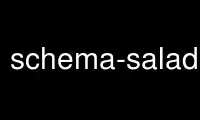
This is the command schema-salad-tool that can be run in the OnWorks free hosting provider using one of our multiple free online workstations such as Ubuntu Online, Fedora Online, Windows online emulator or MAC OS online emulator
PROGRAM:
NAME
schema-salad-tool - Schema Annotations for Linked Avro Data (SALAD)
DESCRIPTION
usage: schema-salad-tool [-h] [--rdf-serializer RDF_SERIALIZER]
[--print-jsonld-context | --print-doc | --print-rdfs | --print-avro | --print-rdf |
--print-pre | --print-index | --print-metadata | --version] [--strict |
--non-strict] [--verbose | --quiet | --debug] schema [document]
positional arguments:
schema document
optional arguments:
-h, --help
show this help message and exit
--rdf-serializer RDF_SERIALIZER
Output RDF serialization format used by --print-rdf (one of turtle (default), n3,
nt, xml)
--print-jsonld-context
Print JSON-LD context for schema
--print-doc
Print HTML documentation from schema
--print-rdfs
Print RDF schema
--print-avro
Print Avro schema
--print-rdf
Print corresponding RDF graph for document
--print-pre
Print document after preprocessing
--print-index
Print node index
--print-metadata
Print document metadata
--version
Print version
--strict
Strict validation (unrecognized or out of place fields are error)
--non-strict
Lenient validation (ignore unrecognized fields)
--verbose
Default logging
--quiet
Only print warnings and errors.
--debug
Print even more logging
Use schema-salad-tool online using onworks.net services
