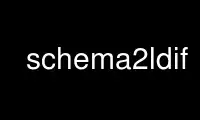
This is the command schema2ldif that can be run in the OnWorks free hosting provider using one of our multiple free online workstations such as Ubuntu Online, Fedora Online, Windows online emulator or MAC OS online emulator
PROGRAM:
NAME
schema2ldif - Tool for converting OpenLDAP-style schemas to the LDIF format
SYNOPSIS
schema2ldif [options] [FILE] > file.ldif
DESCRIPTION
schema2ldif will read the given input file and convert it to an LDIF file that you can
insert into your LDAP directory. If FILE is not provided, will read from standard input.
In this case, cn option is mandatory. Otherwise, the name of the file (without extension)
will be used as cn.
OPTIONS
-h, --help
Print a brief help message and exits.
-c, --cn=CN
Use CN as cn for the schema (mandatory if no file provided)
-b, --branch=BRANCH
Use BRANCH instead of cn=schema,cn=config
Use schema2ldif online using onworks.net services
