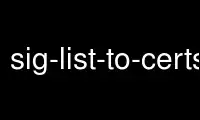
This is the command sig-list-to-certs that can be run in the OnWorks free hosting provider using one of our multiple free online workstations such as Ubuntu Online, Fedora Online, Windows online emulator or MAC OS online emulator
PROGRAM:
NAME
sig-list-to-certs - tool for converting EFI signature lists back to openssl certificates
SYNOPSIS
sig-list-to-certs <efi sig list file> <cert file base name>
DESCRIPTION
Takes <efi sig list file> and converts it to a set of DER format openssl certificates in
<cert file base name>.n (where n runs from 0 to the number of certificates in the file)
EXAMPLES
To see what certificates your UEFI system currently has, you can run the dmpstore command
to print them to a file
dmpstore PK > PK.uc16
This file isn't readily readable on a standard unix system because it's in UC-16 format,
so convert it to ordinary text
iconv -f utf-16 PK.uc16 > PK.txt
Now remove the header which says something like
Dump Variable pk
Variable NV+RT+BS 'Efi:PK' DataSize = 2DA
Leaving only the hex dump. This can then be converted to an EFI signature list by xxd
xxd -r PK.txt > PK.esl
and you can now extract openssl readable certificates from this
sig-list-to-certs PK.esl PK
Which will print some information like
X509 Header sls=730, header=0, sig=686
file PK.0: Guid 77fa9abd-0359-4d32-4d60-28f4e78f784b
Written 686 bytes
And finally, you can see the certificate in text format
openssl x509 -text -inform DER -in PK.0
Assuming it's an X509 certificate
sig-list-to-certs ./sig-list-to-certs <efi sAprils2014le> <cert file base namS>IG-LIST-TO-CERTS(1)
Use sig-list-to-certs online using onworks.net services
