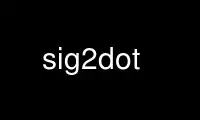
This is the command sig2dot that can be run in the OnWorks free hosting provider using one of our multiple free online workstations such as Ubuntu Online, Fedora Online, Windows online emulator or MAC OS online emulator
PROGRAM:
NAME
sig2dot - creates a .dot file from a GPG signature listing
SYNOPSIS
sig2dot [OPTIONS] < input-file > output-file
DESCRIPTION
This manual page documents briefly the sig2dot command. Sig2dot parses the output of "gpg
--list-sigs" and produces a .dot file that can be used as input to a graphing program.
OPTIONS
sig2dot accepts the following options:
-b Black and white / do not colorize.
-d <date> Render graph as it appeared on <date> (ignores more recent signatures).
Date must be in the format "YYYY-MM-DD". Will also ignore keys that have
since been revoked.
-s <html-file-name>
Produces a sory HTML statistics file with the number of signatures per
node.
-a Graph all keys, even if they do not have a signature
-r <key-revoked-string>
Sets the text for the key-revoked string used by GnuPG. The default is
what is used in the English version. This parameter can be set for
versions of GnuPG localized to other languages. Default: "[revoked".
-t <title> Sets the title for the graph generated. Default: "Keyring Statistics".
-u <user-not-found-string>
Sets the text for the user-not-found string used by GnuPG. The default is
what is used in the English version. This parameter can be set for
versions of GnuPG localized to other languages. Default: "[user id not
found]".
-q Be quiet.
-h Print help and exit.
-v Print version and exit.
EXAMPLE
gpg --list-sigs | sig2dot > sigs.dot
springgraph < sigs.dot > sigs.png
Use sig2dot online using onworks.net services
