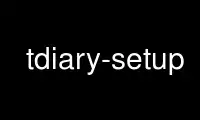
This is the command tdiary-setup that can be run in the OnWorks free hosting provider using one of our multiple free online workstations such as Ubuntu Online, Fedora Online, Windows online emulator or MAC OS online emulator
PROGRAM:
NAME
tdiary-setup — installer to set up tdiary files for a user
SYNOPSIS
tdiary-setup [default | symlink | copy | update ] directory
DESCRIPTION
This manual page documents briefly the tdiary-setup commands.
OPTIONS
These programs follow the usual GNU command line syntax, with long options starting with
two dashes (`-'). A summary of options is included below. For a complete description,
see the Info files.
default Copy CGI files and set up a tdiary user. Choose default if your httpd runs
under suEXEC mode, which is generally recommended to make security stronger.
symlink Make symbolic links and set up a tdiary user. Choose symlink if your httpd does
not run under suEXEC mode.
copy Copy all the files and set up a tdiary user.
update Update existing tDiary setting. Use this when you update the tdiary package.
directory Directory where CGI files will be copied. If the directory does not exist it
will be made.
USAGE
tdiary-setup default /home/foo/public_html/diary
Use tdiary-setup online using onworks.net services
