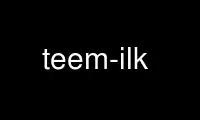
This is the command teem-ilk that can be run in the OnWorks free hosting provider using one of our multiple free online workstations such as Ubuntu Online, Fedora Online, Windows online emulator or MAC OS online emulator
PROGRAM:
NAME
teem-ilk - (I)mage (L)inear Trans(X-->K)forms.
SYNOPSIS
teem-ilk [@file ...] [-i <image>] [-0 <origin>] \fR
DESCRIPTION
/usr/bin/teem-ilk: (I)mage (L)inear Trans(X-->K)forms. Applies linear (homogenous
coordinate) transforms to a given image, using the given kernel for resampling.
-t <xform0 ...> [-k <kernel>] [-min <xMin yMin>] [-max <xMax yMax>] \
[-b <boundary>] [-bg <bg0 bg1 ...>] [-s <xSize ySize>] [-a <avg #>] \ [-o
<filename>]
@file ... = response file(s) containing command-line arguments
-i <image> = input image; default: "-"
-0 <origin> = where to location (0,0) prior to applying transforms.
o "u:<float>,<float>" locate origin in a unit box [0,1]x[0,1] which covers the
original imago "p:<float>,<float>" locate origin at a particular pixel location, in
the index space of the image default: "p:0,0"
-t <xform0 ...> = transform(s) to apply to image. Transforms are applied in
the order in which they appear. o "identity": no geometric transform, just
resamplino "translate:x,y": shift image by vector (x,y), as measured in pixelso
"rotate:ang": rotate CCW by ang degreeo "scale:xs,ys": scale by xs in X, and ys in
o "shear:fix,amnt": shear by amnt, keeping fixed the pixels along a direction <fix>
degrees from the X axio "flip:ang": flip along axis an angle <ang> degrees from the
X axio "a,b,tx,c,d,ty": specify the transform explicitly in row-major order
(opposite of PostScript) (1 or more 2D transforms)
-k <kernel> = reconstruction kernel; default: "cubic:0,0.5"
-min <xMin yMin> = lower bounding corner of output image. Default (by not
using this option) is the lower corner of input image. (2 doubles)
-max <xMax yMax> = upper bounding corner of output image. Default (by not
using this option) is the upper corner of input image. (2 doubles)
-b <boundary> = what to do when sampling outside original image.
o "bleed": copy values at image border outwaro "wrap": do wrap-around on image
locationo "pad": use a given background value (via "-bg") default: "bleed"
-bg <bg0 bg1 ...> = background color to use with boundary behavior "pad".
Defaults to all zeroes. (1 or more floats)
-s <xSize ySize> = For each axis, information about how many samples in
outputo "x<float>": number of output samples is some scaling of the number input of
samples; multiplied by <float>o "<int>": specify exact number of samples (2 sampling
specifications) default: "x1 x1"
-a <avg #> = number of averages (if there there is only one rotation)
(unsigned int); default: "0"
-o <filename> = file to write output nrrd to (string); default: "-"
Use teem-ilk online using onworks.net services
